|
How do I manually upload sales to my ad network?
What we’ll be showing in this article is how to manually send sales back to your ad network via automatic Audience Optimization. This is useful if you set things up incorrectly or if your pixel was disconnected and want to send those conversions again. Follow the steps below to learn how …
Before following this article, make sure you already have automatic Audience Optimization enabled. To see how to do that, follow the article below:
What is Audience Optimization and how do I use it?
Step 1 – Find the visitor ID of the sale(s) you want to upload
First, click on the magnifying glass next to “Sales” in your Campaigns dashboard.
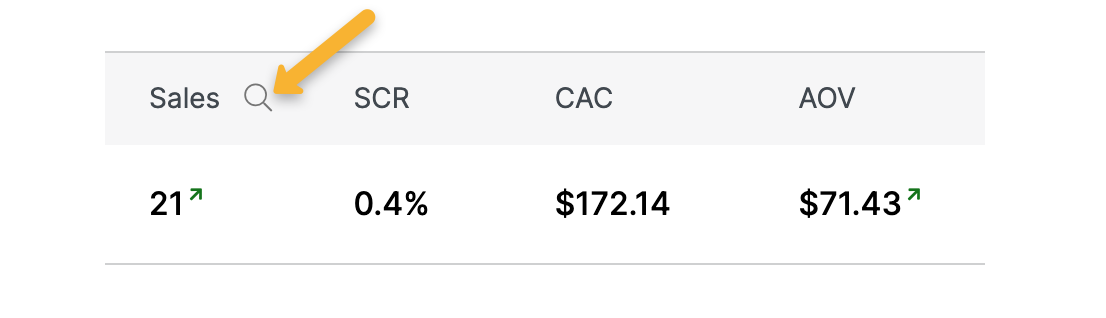
Copy the visitor ID of the sales you want to manually upload to your ad network and save them in a notepad. You’ll need these visitor IDs later on in this article.
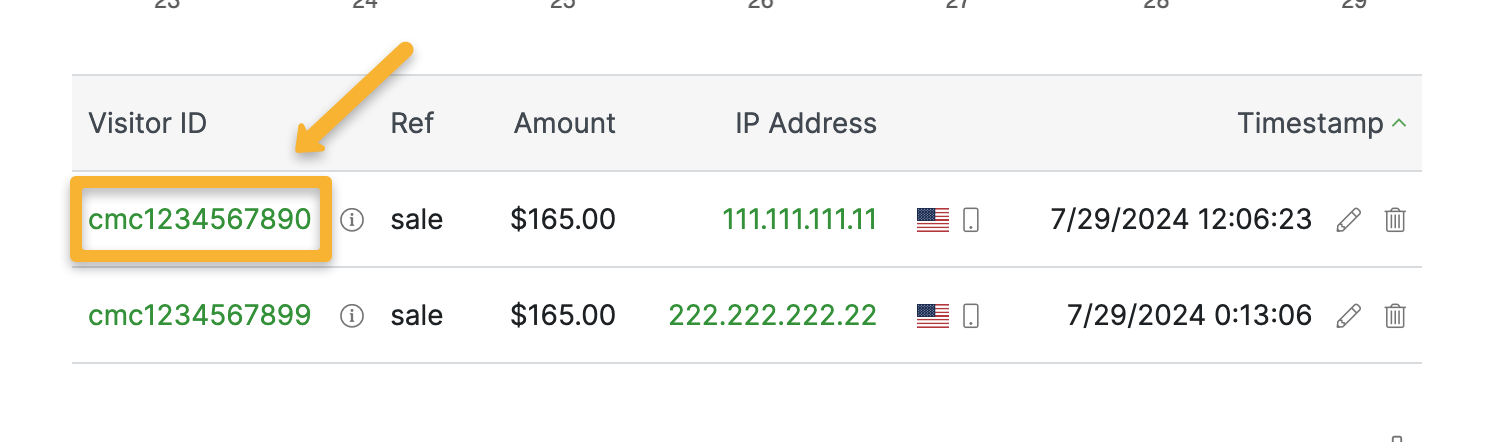
Step 2 – Add these sales in as offline conversions
In your Campaigns dashboard, go to the Tools menu, then select Offline Conversions.
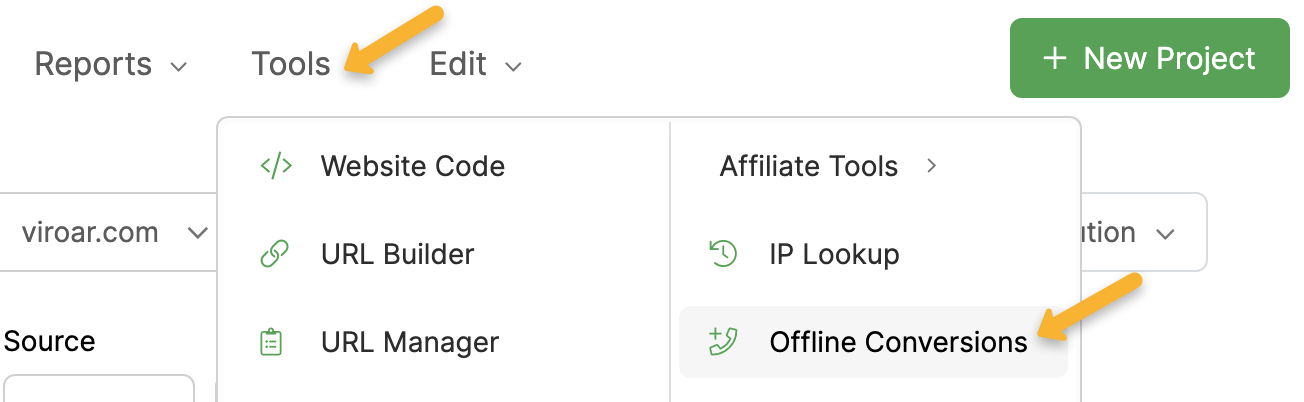
Select “Sale” as the Conversion Type and paste in one of the visitor IDs you saved earlier. Enter the amount of the sale, then enter “manualupload” as the Ref Value. Finally, set the Timestamp to now and click on “Record Sale”.
Repeat this process for all the sales you want to manually upload. This will trigger Audience Optimization and send all these offline conversions back to your ad network.
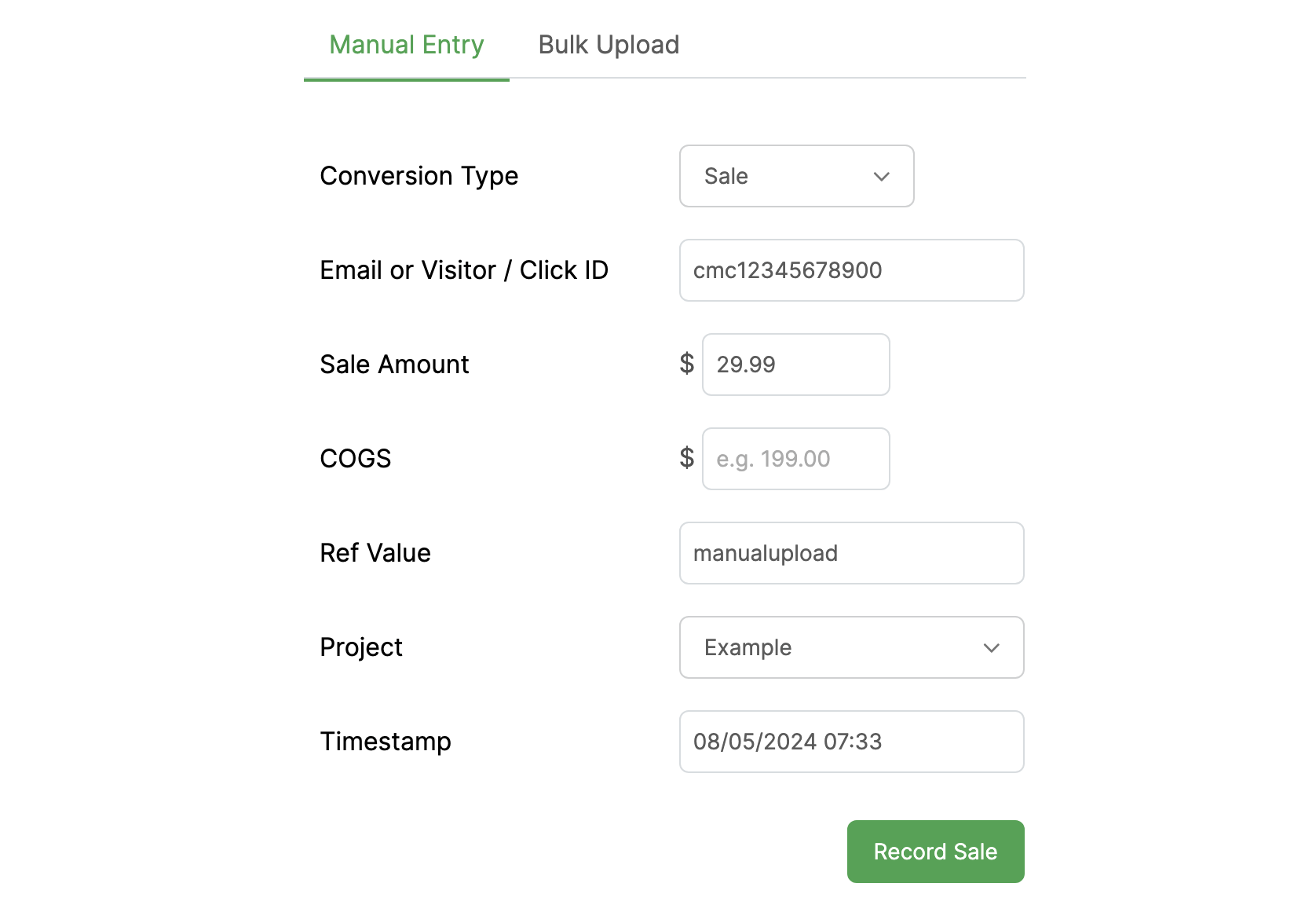
If you want to double check that these sales were sent, head over to Audience Optimization.
Select your ad network and click on the “View Log” button. You’ll see a log of everything that’s been sent.
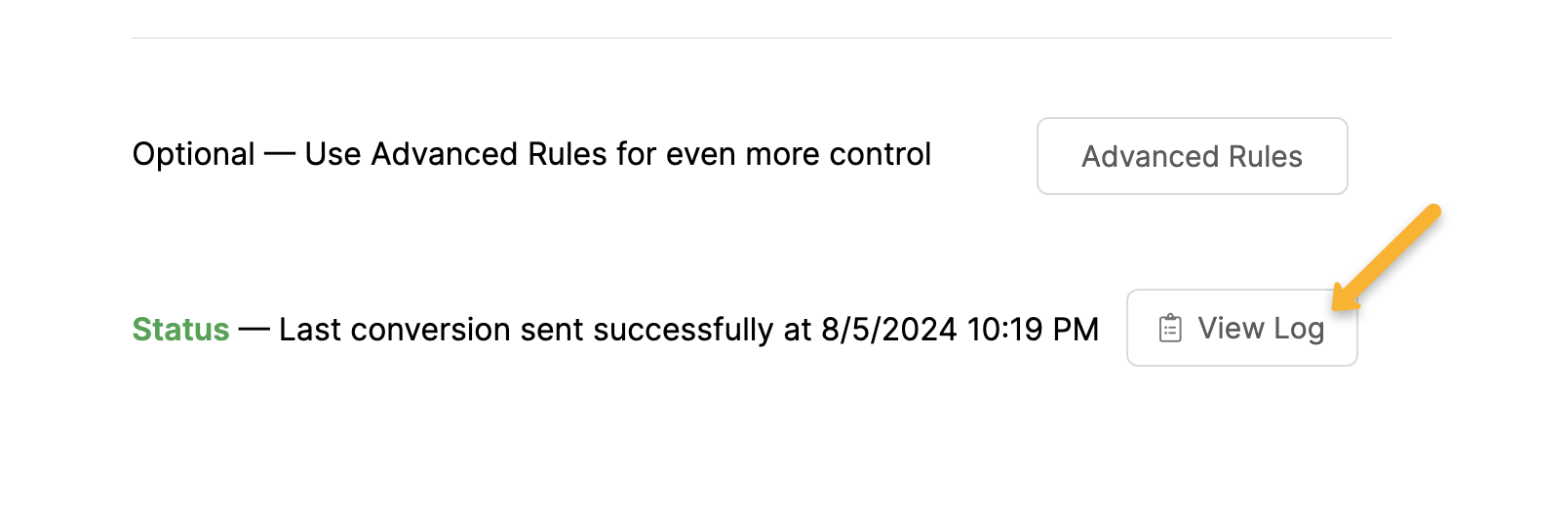
Step 3 – Remove duplicate sales from ClickMagick
These extra sales we added in via the Offline Conversions Tool were just temporary, to trigger Audience Optimization. We now need to remove them to keep your stats accurate.
To do that, first click on the magnifying glass next to “Sales” in your Campaigns dashboard.
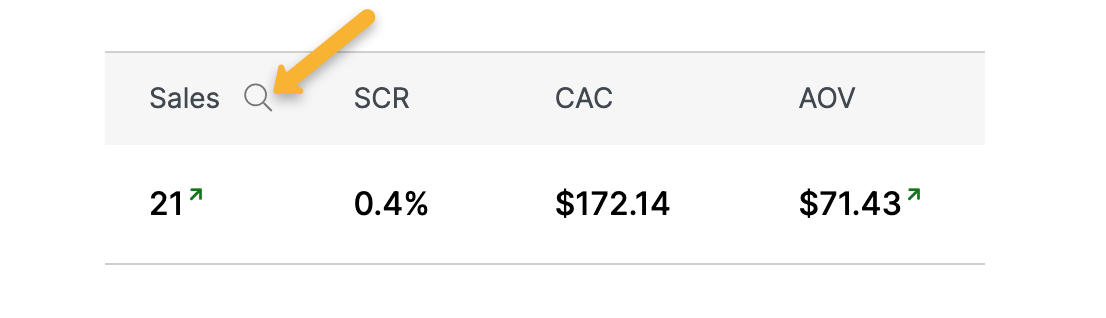
Remove all sales with the Ref value “manualupload” by clicking on the icon next to it.
This will get rid of any duplicates.
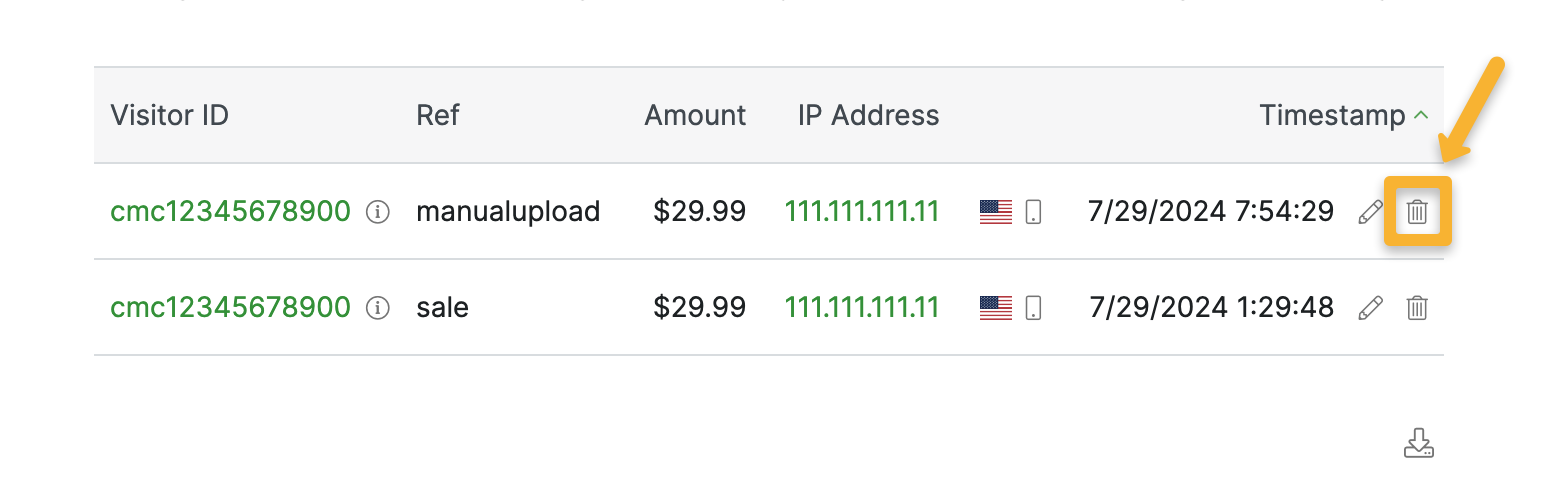
That’s it! You can use this process as many times as you need to manually send sales back to the ad networks you have enabled in Audience Optimization.
Article 937 Last updated: 09/02/2024 11:41:25 AM
https://www.clickmagick.com/kb/?article=937