|
What should I know if my Wordpress site uses LiteSpeed Cache?
If you are using LiteSpeed Cache on your site, you'll need to add ClickMagick as an exception to your plugin's settings, so that your Click Tracking Code and Conversion Tracking Code work correctly.
To do that, follow the steps below:
1. In your WordPress dashboard, go to “LiteSpeed Cache”, then “Page Optimization”.
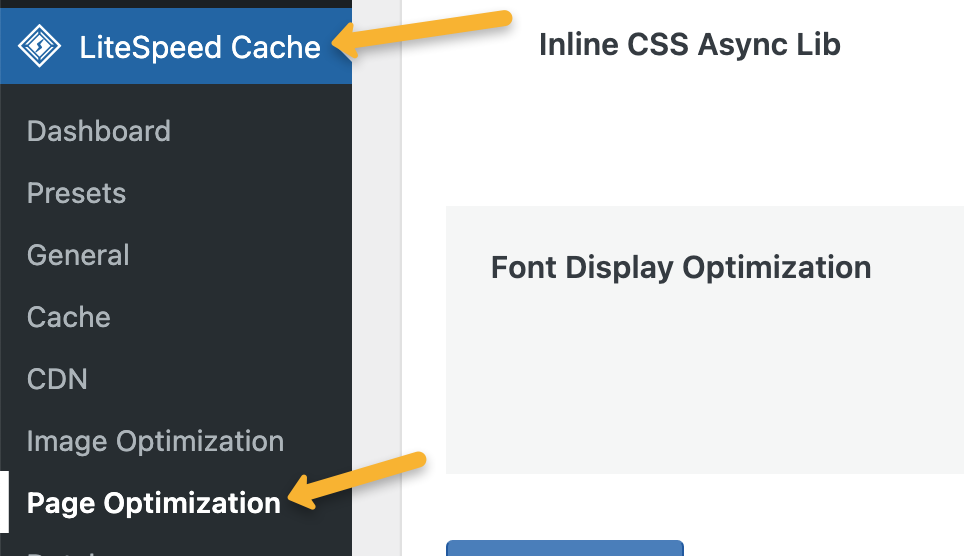
2. Go to the “[8] Tuning” tab.
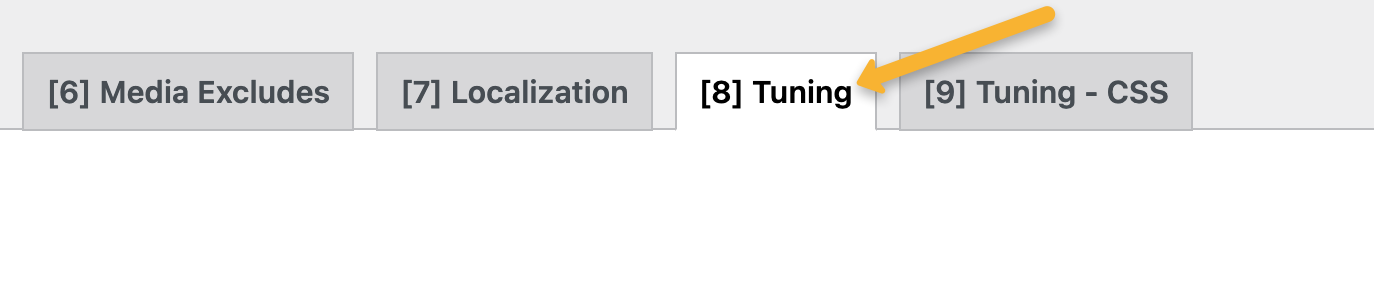
3. Copy the following exceptions:
clkmc.com
clickmagick
cmc.js
clickmagick
cmc.js
4. Paste the exceptions you copied above into the “JS Excludes” and “JS Deferred / Delayed Excludes” boxes.
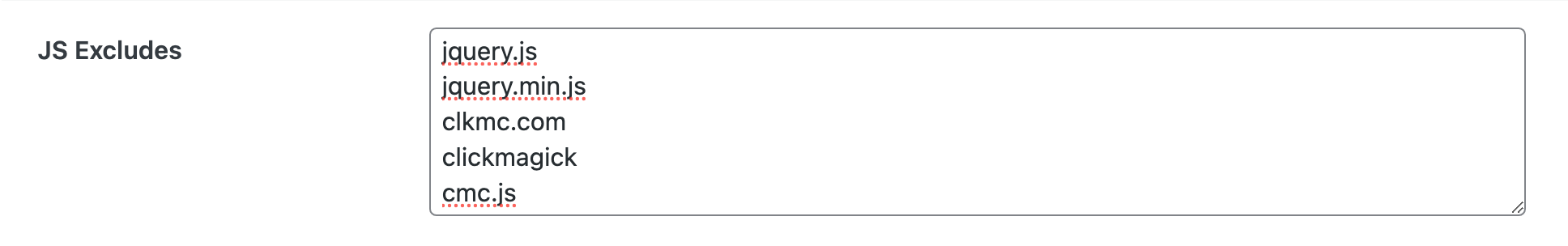
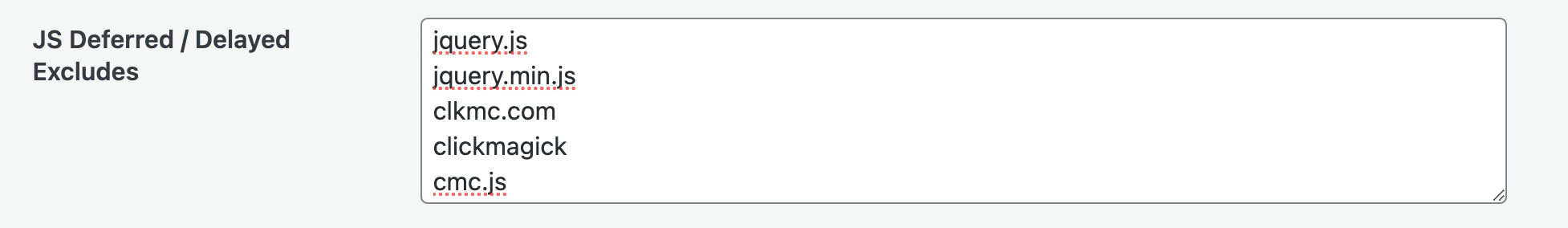
5. Click on the “Save Changes” button.
6. Hover over the LiteSpeed icon at the top of your Wordpress dashboard, then click on “Purge All”. This will clear the cache and update your pages.
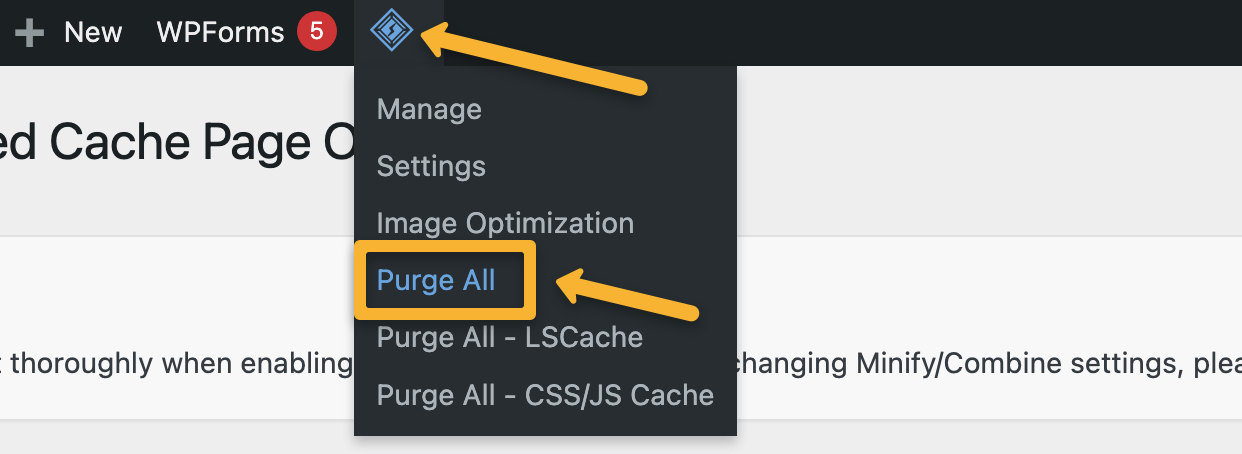
That’s it! Your ClickMagick tracking codes will now function correctly on your site.
Article 933 Last updated: 06/17/2024 4:18:35 PM
https://www.clickmagick.com/kb/?article=933