|
How do I set up Audience Optimization for Facebook Ads?
Before you get started, you’ll want to make sure you’ve completed your Campaigns tracking setup.
You’ll also want to familiarize yourself with the Facebook-specific information in the article below:
What should I know about iOS and Facebook Ads?
There’s just a few steps to set up Audience Optimization for Facebook, and if you’re familiar with the Facebook Ads interface it shouldn’t take long at all ...
Step 1 – Create a new Facebook Dataset
Your existing Facebook datasets are "corrupted” with bad data and should NOT be used for optimization.
Instead, you’ll want to create a new dataset that ClickMagick can post your actual conversion data to and “start fresh.”
This new dataset will be the only source of your actual conversion data inside of Facebook Ads, and you’ll want to start using this new “ClickMagick dataset” for optimization going forward.
Note: To be perfectly clear, none of this affects your existing Facebook datasets. You’re only “starting over” in the sense that you’ll be training a new, more accurate dataset from scratch. If necessary you can still use your existing datasets in any way that makes sense to you.
Go to your Facebook Events Manager ...
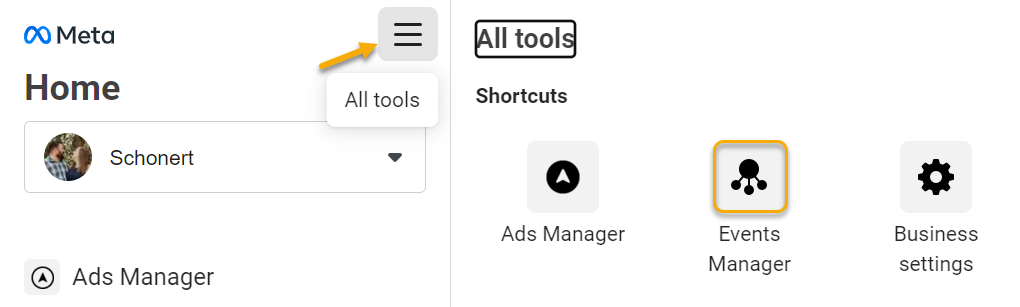
Click “Connect Data Sources” ...
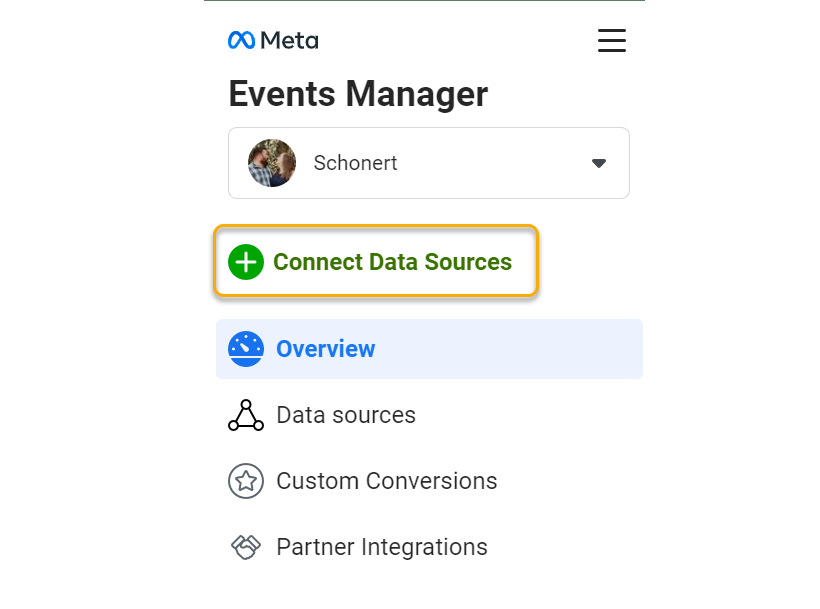
Select “Web” and then “Connect”, then give your new dataset any name you want and click “Create.”
Once you name your dataset and click “Create” your dataset will be created. Facebook will then present you with instructions on how to use your dataset, but this is not important so just close the window.
Caution: Do not under any circumstances add this new dataset to your website. If you do it will become corrupted with bad data and you’ll have to start over!
Step 2 – Copy your new Dataset ID
You should see your new dataset listed in the “Data Sources” column on the left. You will need the Dataset ID and the easiest way to get it is to click on the dataset you just created, then click on Settings and copy the dataset ID from there
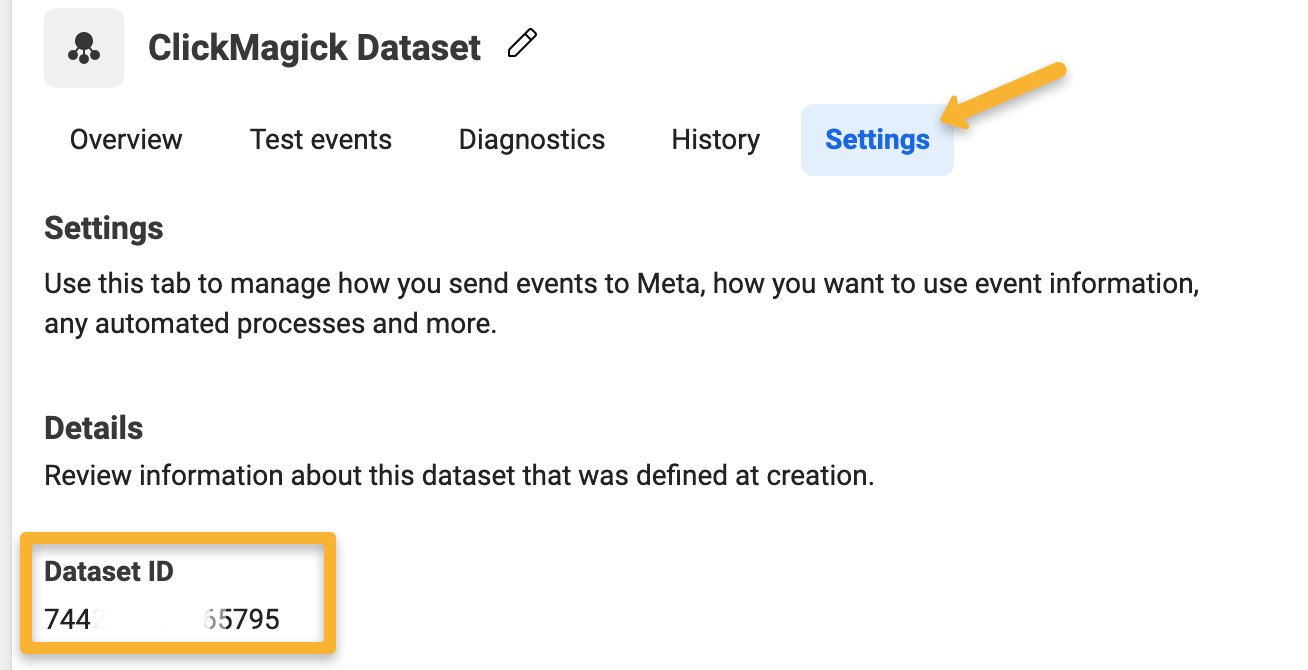
Step 3 – Create an Access Token
In order for ClickMagick to be able to post your conversions to the Facebook Conversion API, you’ll need to create and provide us with a Facebook API Access Token.
Select your new dataset, then select Settings, find the Conversions API section and click on “Generate access token” under “Set up manually”. Copy this Access Token for use in the next step.
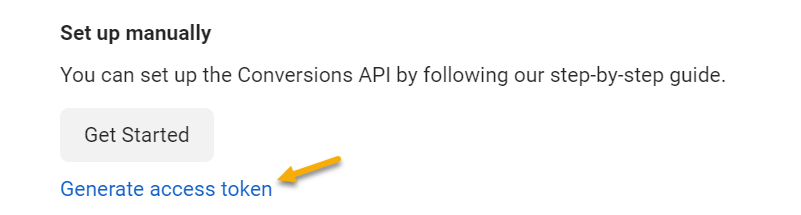
Step 4 – Add your Dataset to ClickMagick
Now you need to tell ClickMagick about your new dataset. To do this, simply navigate to the Campaigns project you want to optimize, select Audience Optimization from the Tools menu, then select the Facebook option.
Select the type of conversion you want to send to Facebook – Action, Engagement or Sale – and then flip the switch to enable Audience Optimization for Facebook Ads …
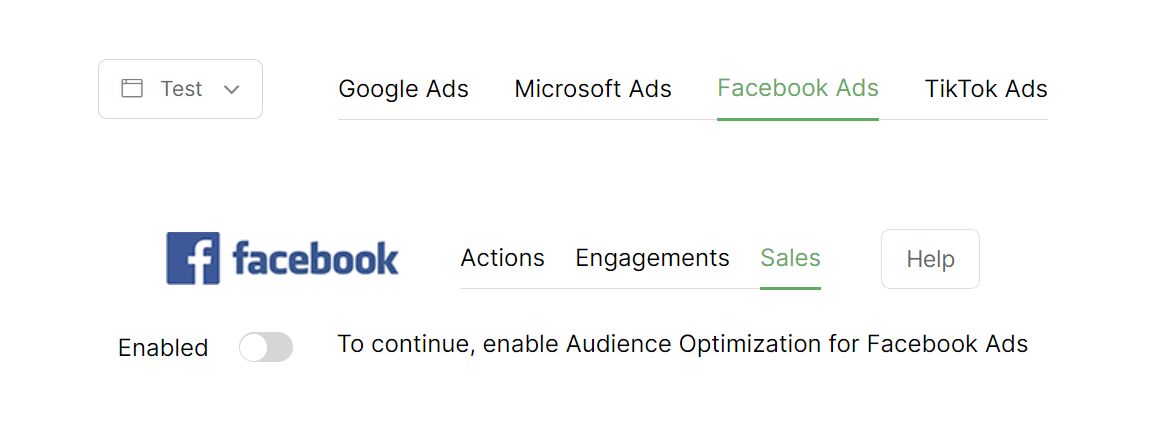
If this is your first time adding a Facebook Dataset you’ll see this screen. Enter your dataset details to continue …
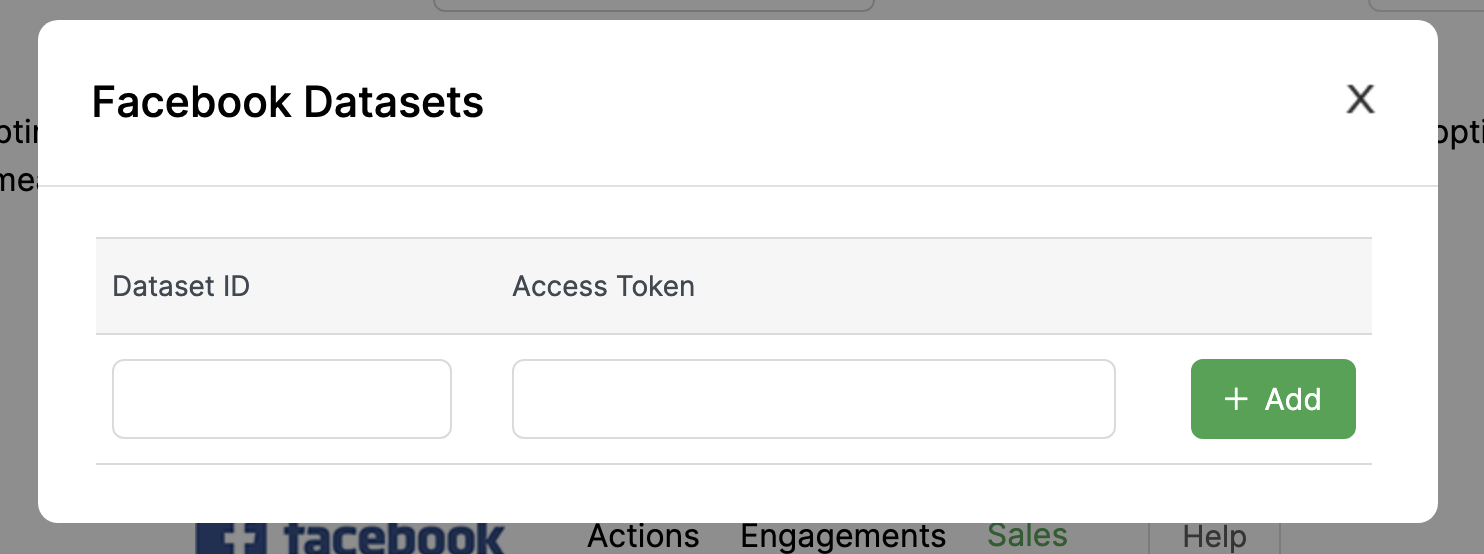
On the other hand if you’re already using Audience Optimization with Facebook Ads and just need to add a new dataset, click “+ Add/Manage Datasets” to go ahead and add any new dataset you want.
Finally, just select the Facebook Event Name you want to use, enter the URL of your homepage, and submit the form to enable the basic integration.
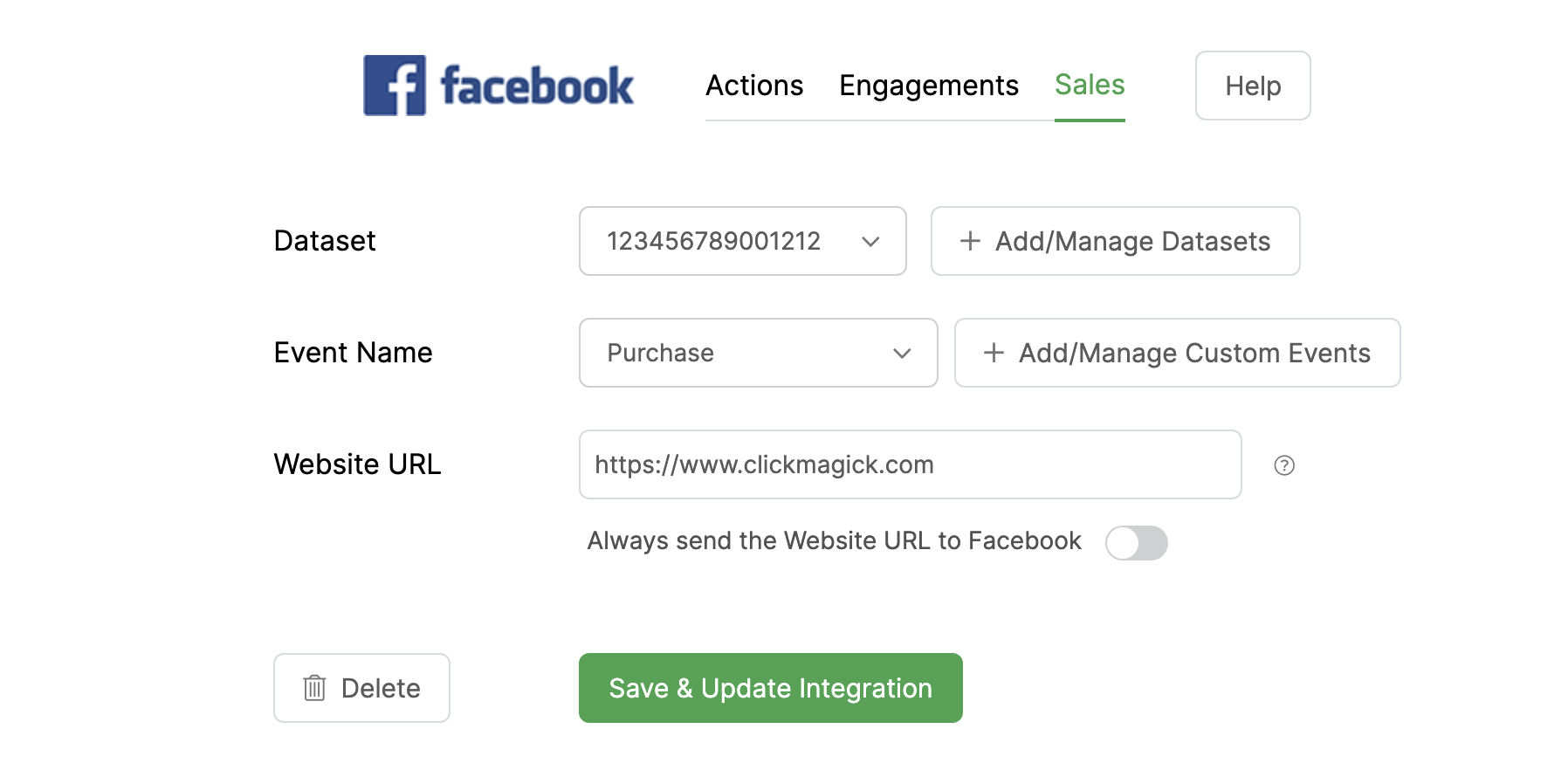
You actually have almost unlimited flexibility in terms of which conversions you send back to specific Facebook Datasets, so if you need to do something more advanced you'll want to learn more about Advanced Rules at the link below:
How do I set up Advanced Rules for Audience Optimization?
Note: We’ll always pass the URL where a conversion occurred to Facebook’s API when one is available. When no URL is available — for example if you’re tracking affiliate sales via Postbacks — we’ll simply pass the Website URL you entered when you saved your dataset settings. If you want ClickMagick to always send the Website URL you entered, simply enable that option.
For your Website URL to work correctly with Facebook, the website domain must be a domain that you’ve properly configured in your Facebook Events Manager. If it’s not, Facebook will ignore any conversions we send with this “backup” URL.
For your Website URL to work correctly with Facebook, the website domain must be a domain that you’ve properly configured in your Facebook Events Manager. If it’s not, Facebook will ignore any conversions we send with this “backup” URL.
Tip: While you can technically send Action, Engagement and Sales conversions to your dataset, Facebook only allows you to select a single event to optimize for.
So for example if you know you’re only ever going to optimize for Sales, there’s really no benefit in sending Action or Engagement conversions to your dataset.
You can however add as many Facebook Datasets as you want to ClickMagick, and use Advanced rules to determine which conversions to send to which datasets.
So for example if you know you’re only ever going to optimize for Sales, there’s really no benefit in sending Action or Engagement conversions to your dataset.
You can however add as many Facebook Datasets as you want to ClickMagick, and use Advanced rules to determine which conversions to send to which datasets.
Step 5 – Capture and Send Visitor Info with your Facebook Conversions
iOS users who opt out of tracking can no longer be individually tracked by Facebook Ads – and this means their ad optimization algorithms don’t work as well as they used to.
To solve this problem, ClickMagick can capture first-party data collected on your site and pass it to Facebook Ads with your conversions to generate the absolute highest event match scores possible.
If you haven’t already, follow the steps in this article to allow ClickMagick to capture your visitors’ info:
How do I capture visitor info from forms on my site in ClickMagick?
Once you’ve done this, ClickMagick will capture and encrypt this user data and send it back to Facebook when a conversion is generated, allowing for very high Event Match Quality scores even without a Facebook Click ID.
To be clear, no other platform – at any price – can get you higher Facebook match scores than this.
ClickMagick will send every single piece of data that Facebook can use – up to 18 different data points per user – to match your conversions back to individual Facebook users …
And you will get the best matching and ad optimization that Facebook is capable of.
To learn more about how ClickMagick helps you get the highest Facebook Event Match Quality scores possible, please see the article below:
What is the Facebook Event Match Quality Score?
And if you have further questions about using your Facebook dataset, please see the article below:
What are some frequently asked questions about Facebook datasets?
Tip: There have been massive changes recently with Facebook Ads due to the new privacy policies enforced by iOS 14.
And while these technically have nothing to do with ClickMagick, they could very easily trip you up as you try to use your new dataset for ads optimization.
To read about a few specific things you’ll need to do in your Facebook Ads account in response to their recent changes, please see the article below:
What are the two new things I have to do in Facebook Ads?
And while these technically have nothing to do with ClickMagick, they could very easily trip you up as you try to use your new dataset for ads optimization.
To read about a few specific things you’ll need to do in your Facebook Ads account in response to their recent changes, please see the article below:
What are the two new things I have to do in Facebook Ads?
Article 927 Last updated: 07/22/2024 5:28:21 PM
https://www.clickmagick.com/kb/?article=927