|
How do I un-hide hidden rows in the UTM Performance Report
If you want to un-hide rows that you’ve hidden in the UTM Performance report, simply hover over the header row of the table, click on the pencil icon, and choose the “Show hidden rows” command.
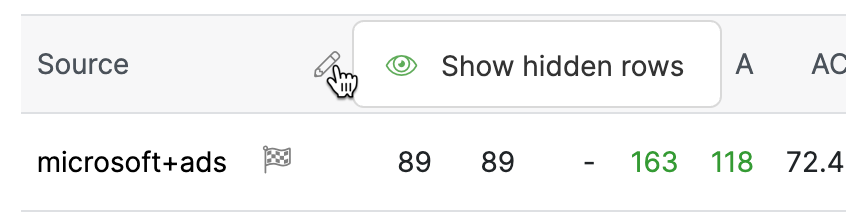
That will show all hidden rows, even if they are marked as “hidden.” Choose that menu item again to re-hide all hidden rows.
To make a hidden row always visible, un-hide the specific row the same way you original hid it, by clicking on the pencil icon for that row:
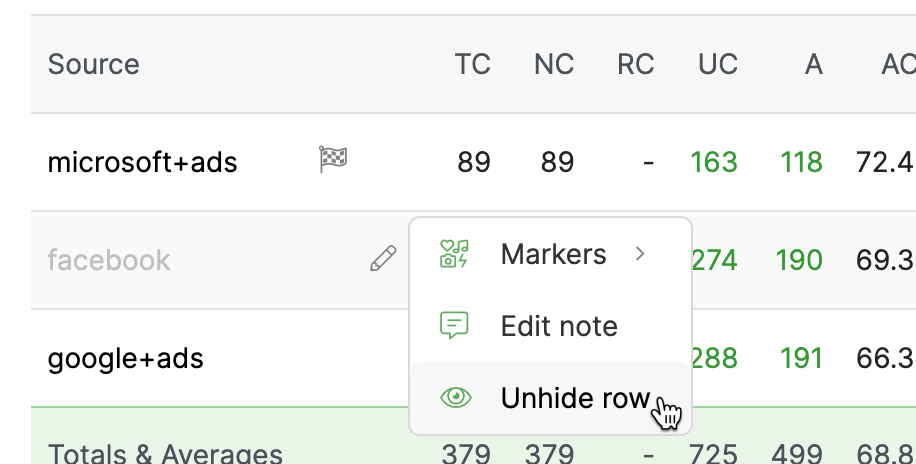
Choosing “Unhide row” will make the row permanently visible again.
Article 921 Last updated: 05/27/2024 6:00:49 AM
https://www.clickmagick.com/kb/?article=921