|
What should I know about Google's Consent Mode v2?
Consent Mode v2 is Google’s updated framework designed to integrate website visitor consent preferences with Google’s advertising and analytics tools. This is now mandatory as of March 2024 if you run Google ads in the EEA or UK.
You can learn more from Google at the link below:
New Google consent management requirements
Caution: If you run ads in the EEA or UK and don’t adhere to the new Consent Mode v2 framework, your Google ads advertising account will be at risk of permanent termination if they find out!
Does this apply to me?
If you run Google ads in any of the following countries you must use Consent Mode v2:
Austria, Belgium, Bulgaria, Croatia, Republic of Cyprus, Czech Republic, Denmark, Estonia, Finland, France, Germany, Greece, Hungary, Iceland, Ireland, Italy, Latvia, Liechtenstein, Lithuania, Luxembourg, Malta, Netherlands, Norway, Poland, Portugal, Romania, Slovakia, Slovenia, Spain, Sweden and the United Kingdom.
So what exactly do I need to do if I’m affected?
To implement Consent Mode v2 you’ll need to use a Google-certified Cookie Management Platform (CMP) along with either Google Tag Manager or gtag.js on your website.
If you’re GDPR compliant you should already have a “cookie banner” on your website, and there’s a good chance that it’s already certified by Google as all of the popular ones are. There are currently over 130 Google-certified CMPs and you can find the entire list in the Google article linked at the top of this article.
None of this has anything to do with ClickMagick, yet, but essentially what happens is that your Google-certified CMP will relay visitor consent signals to Google via either GTM or gtag.js on your site.
These signals tell Google if a visitor has consented to their info being used for advertising and ad personalization purposes, and this is really all you need to do to comply with Consent Mode v2.
So how does this affect what I’m doing with ClickMagick?
Another requirement of Consent Mode v2 is that visitor consent signals must now be sent with the conversion data you send back to Google for optimization purposes.
The bad news is that unfortunately, if a visitor doesn’t consent to their information being sent to ad networks and used for optimization purposes, Google will not accept the conversion data sent by ClickMagick Audience Optimization.
There’s nothing you can do about that, but the good news is that ClickMagick handles this for you automatically.
As long as you are using a Google-certified CMP and either GTM or gtag.js, ClickMagick’s Audience Optimization will automatically retrieve a customer’s consent signals from the “data layer” and forward these to Google along with their conversion details in real-time.
What should I know about the new consent-related settings?
In your “default” settings in ClickMagick, you’ll find two new consent-related settings …
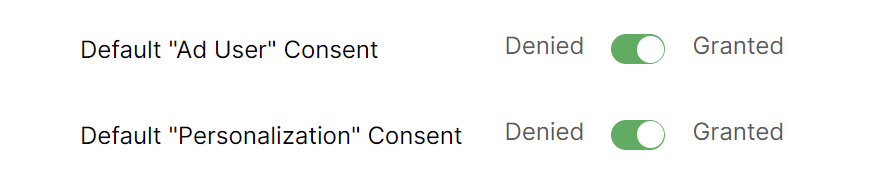
Each of the two new settings added to Consent Mode v2 – “ad user” and “ad personalization” – need to have a default value of either “granted” or “denied.”
When a visitor interacts with your “cookie banner” and allows or denies consent, their choices will override these default values, but the default values are what are used if a visitor does not interact with your cookie banner at all.
In ClickMagick, both settings default to “granted.” This means that if a visitor does not explicitly deny consent, it is assumed that consent is granted in terms of sending your conversions to Google.
If you prefer, you can set the defaults to “denied,” in which case your visitors must override the defaults by explicitly clicking “allow” on your cookie banner.
Unfortunately we can’t provide any further guidance on these default settings. Please consult a lawyer or other data privacy professional if necessary to decide what’s best for your business.
Article 919 Last updated: 03/30/2024 3:10:38 PM
https://www.clickmagick.com/kb/?article=919