|
What is Click Cleaner and how do I use it?
Click Cleaner is a convenient tool that allows you to easily remove clicks that you don’t want included in your stats.
It can either be used to remove clicks with specific UTM parameters, or with a full or partial IP address.
This can be incredibly useful to remove “rogue” clicks with random UTM parameters from bots for example, or clicks from other random sites you’re not interested in that sometimes will link to your site with UTM parameters.
You can also choose to either flag these clicks, so they will still be available to view in the visitor log, or delete them completely.
Note: If you want to clear your own test clicks, you should use the Delete Test Data option instead.
To access the Click Cleaner, go to your Campaigns dashboard, select the Edit menu, then Click Cleaner.
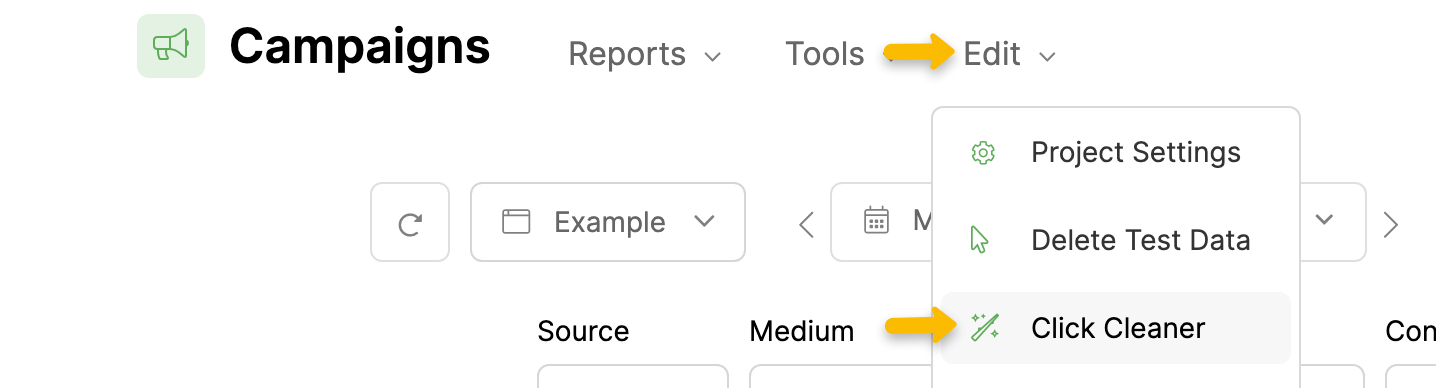
In the example below, the UTM parameters selected here would be deleted. However, if any future clicks came in using those UTM parameters, they would still show up.
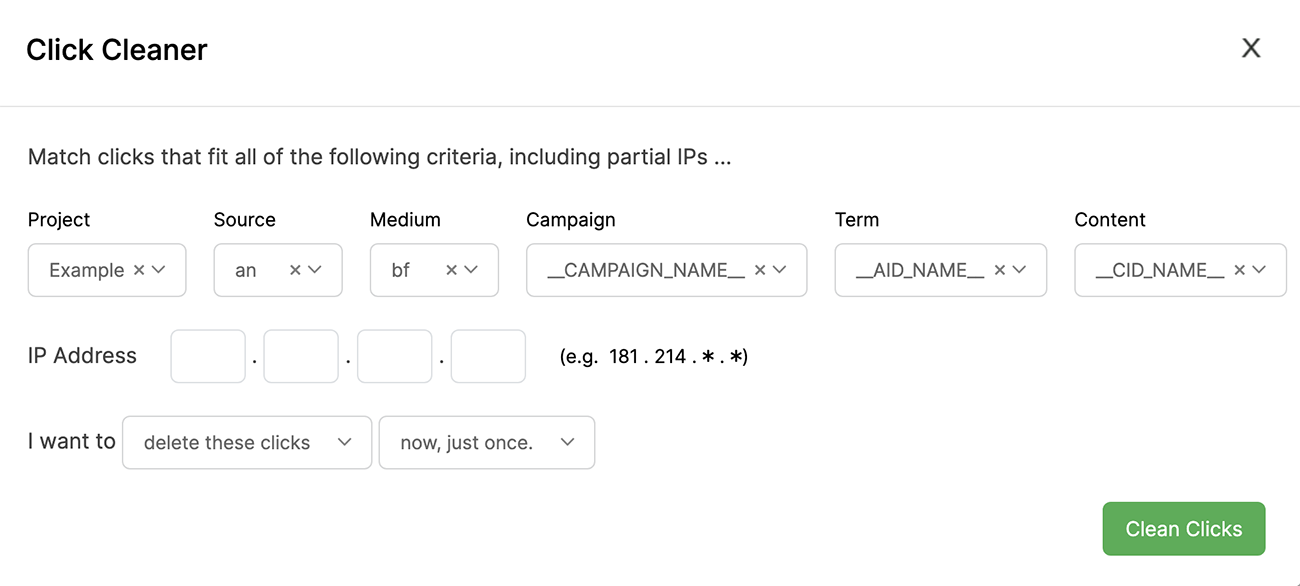
If you want to stop these UTM parameters from showing up in your stats forever, you can select “now and forever” as shown below. This will instantly remove clicks that come in with these UTM parameters.
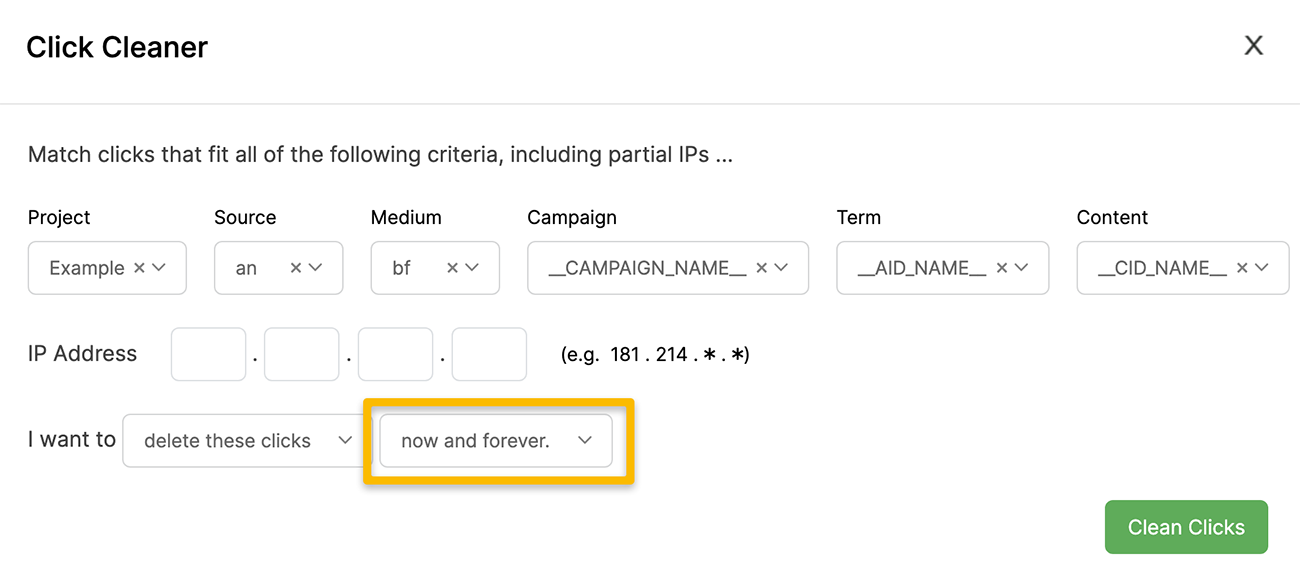
You can also just flag these clicks instead, so they are still viewable in your visitor log but not in your main dashboard or reports. To do that, just select “flag these clicks” instead of “delete these clicks”, as shown below.
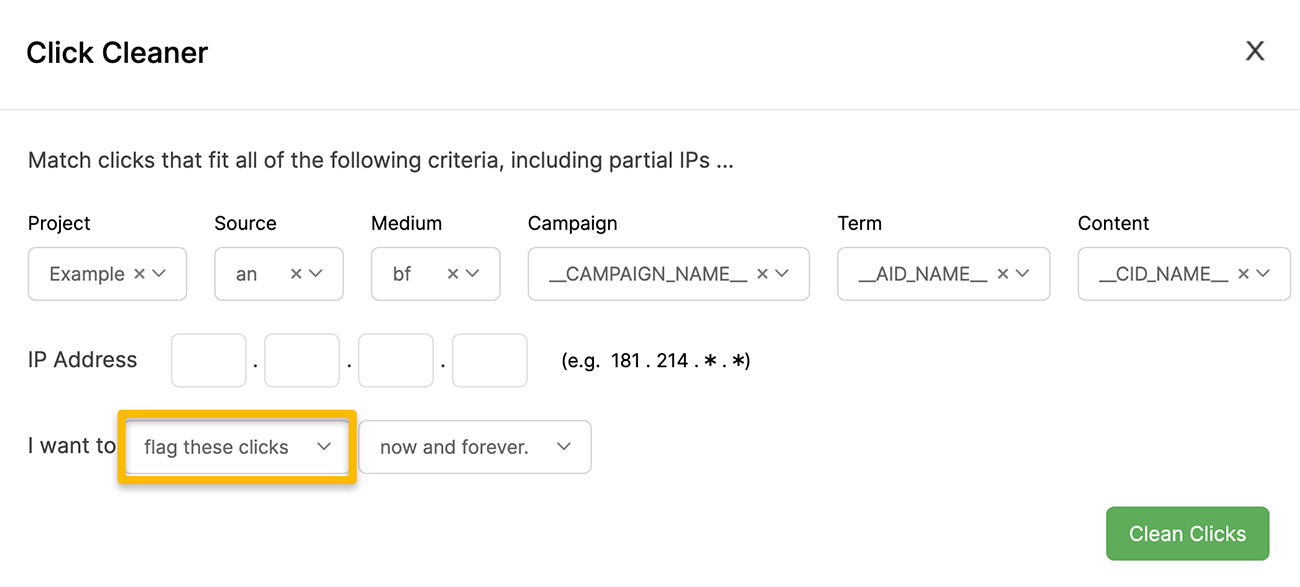
You will then be able to see those flagged clicks in the visitor log. You can find the visitor log by clicking on the log icon shown below, or by clicking on the number of visitors in any of your reports.
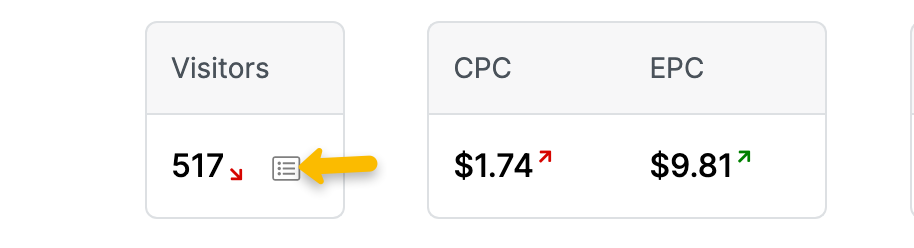
If you want to block or flag clicks from an IP address, or an IP range, the process is very similar.
To block a single IP address, just leave the UTM filters empty, and put in the IP address of the clicks you want to remove.
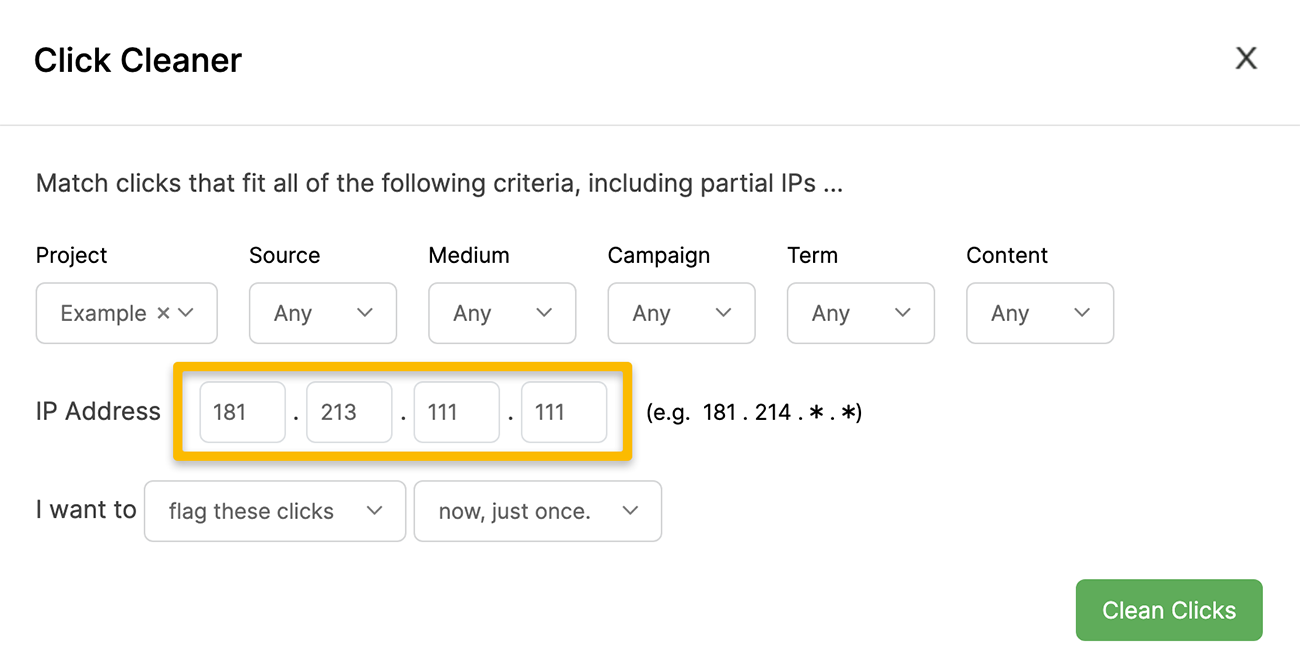
You can also remove an entire range of IPs.
Let’s say for example you keep getting unwanted clicks from IPs all starting with 181.213, so you get clicks from 181.213.111.111, 183.213.111.122 and so on.
You can choose to flag or delete clicks with any IP starting with 181.213. Just leave the last two sections blank and it’ll remove any IP matching the first two.
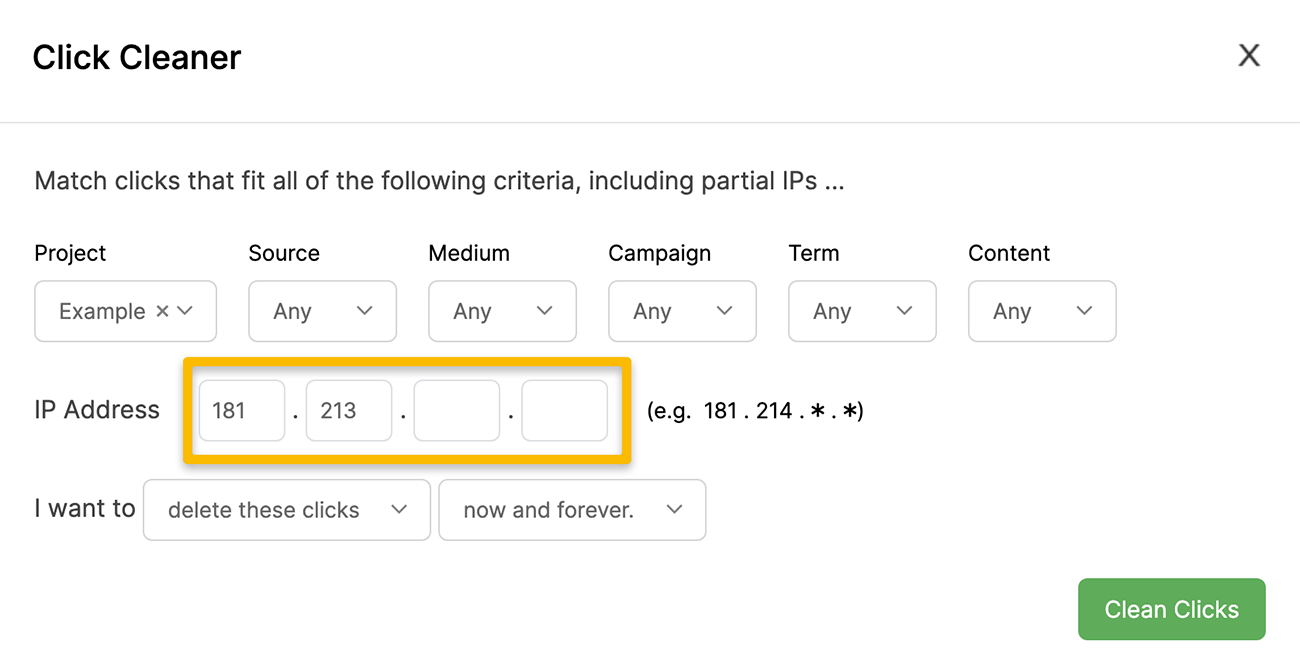
Article 868 Last updated: 04/21/2023 6:52:54 AM
https://www.clickmagick.com/kb/?article=868