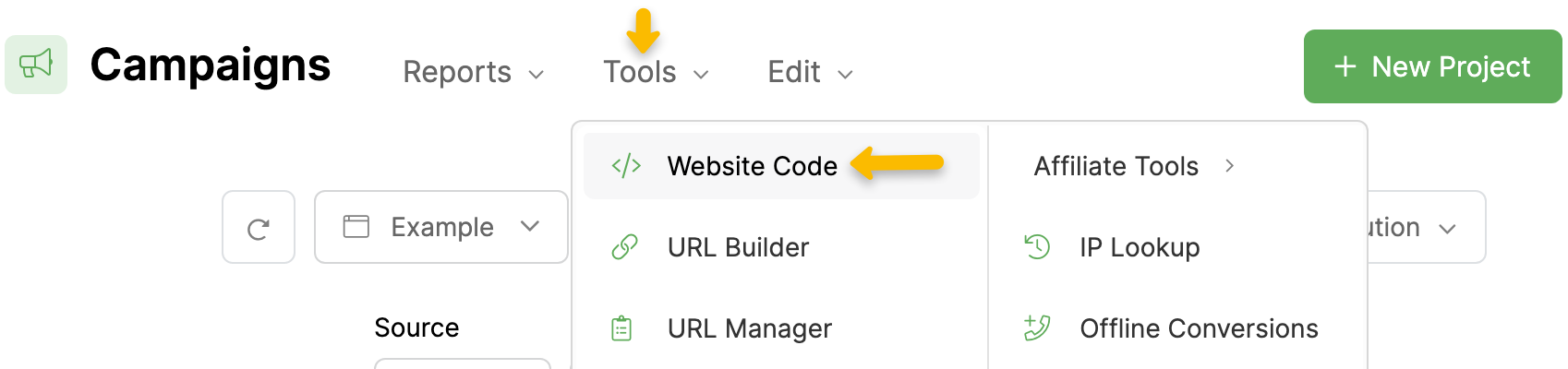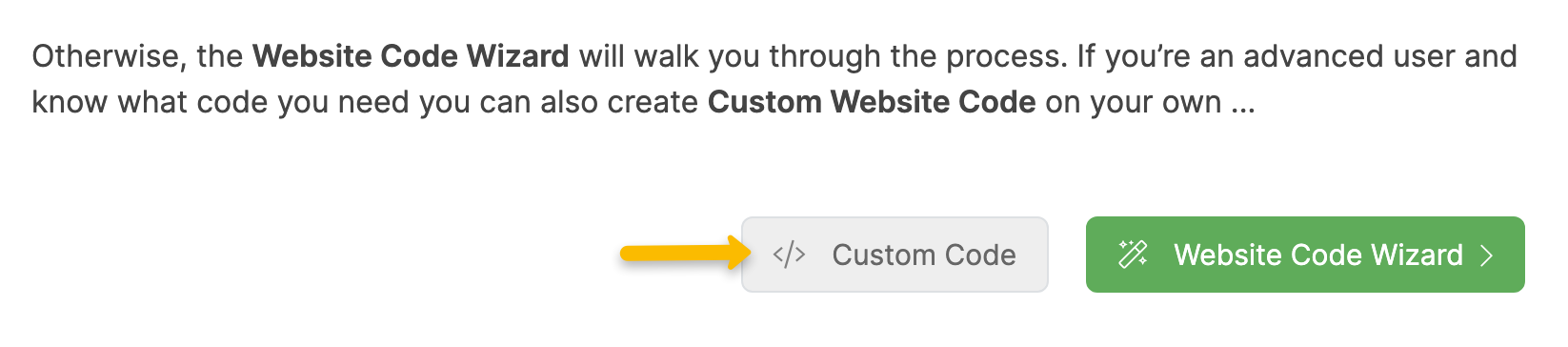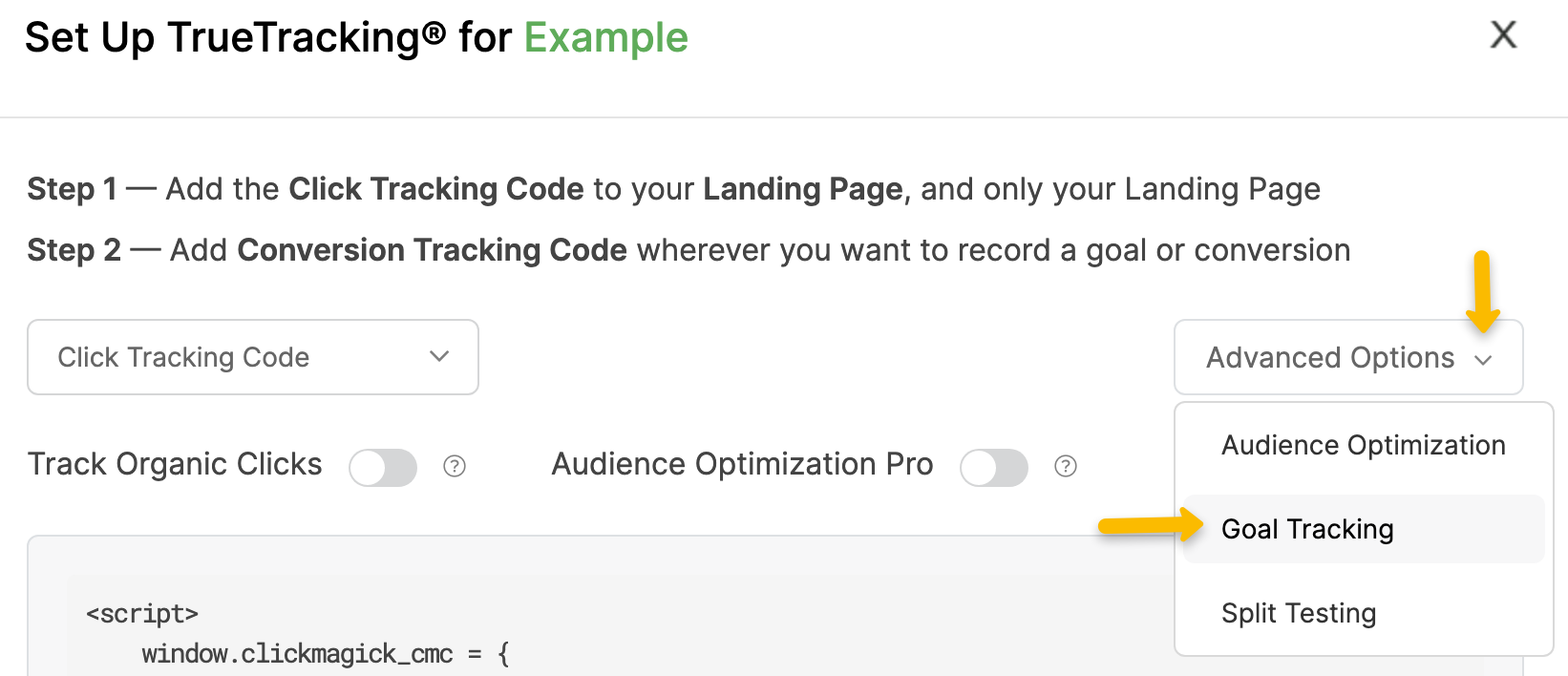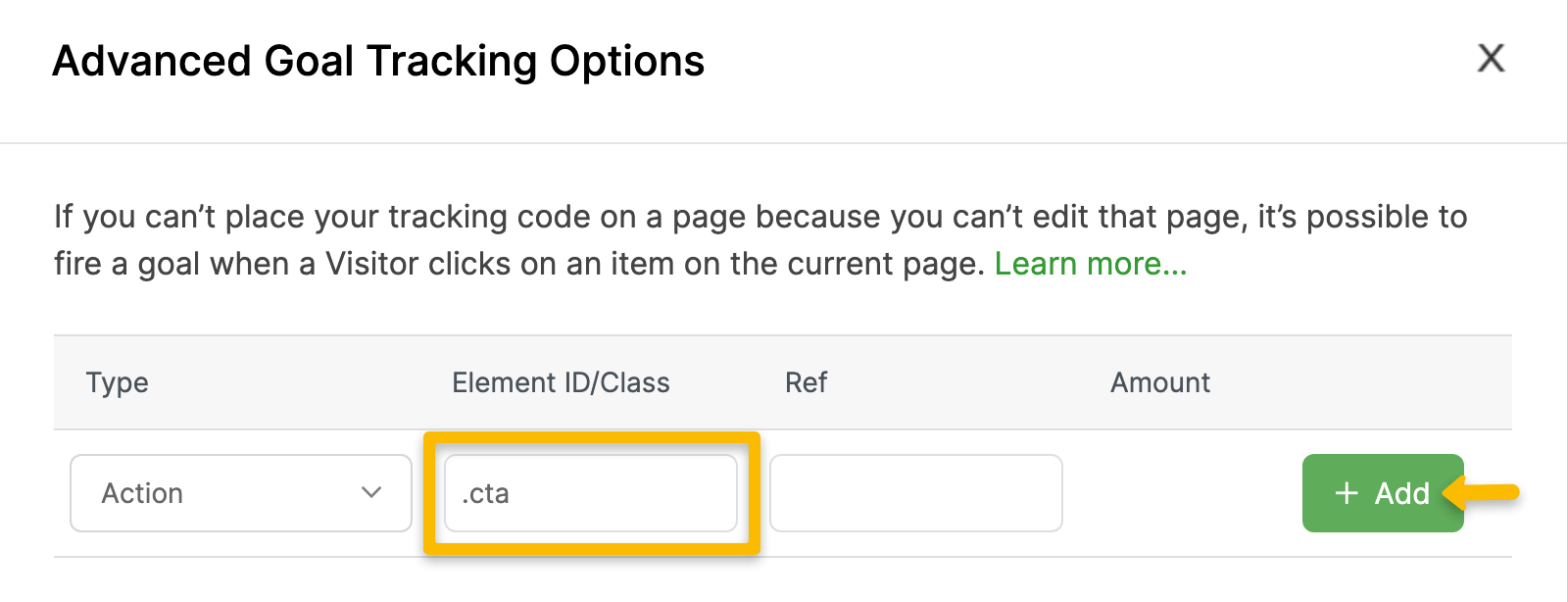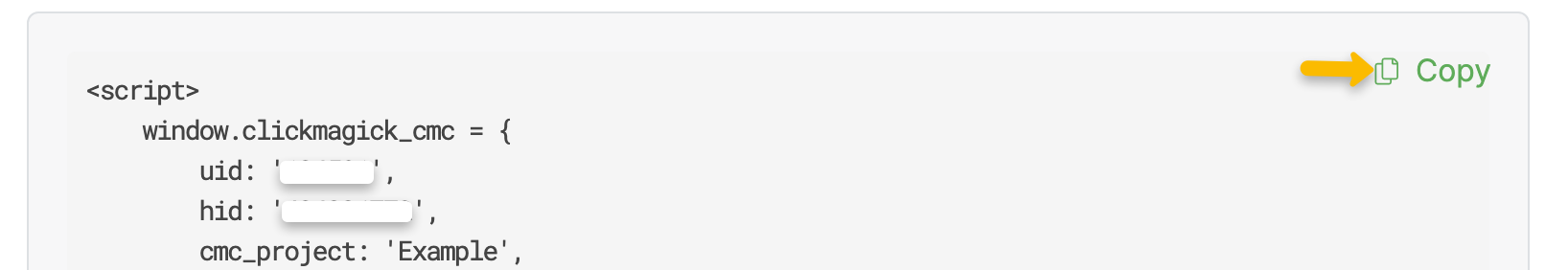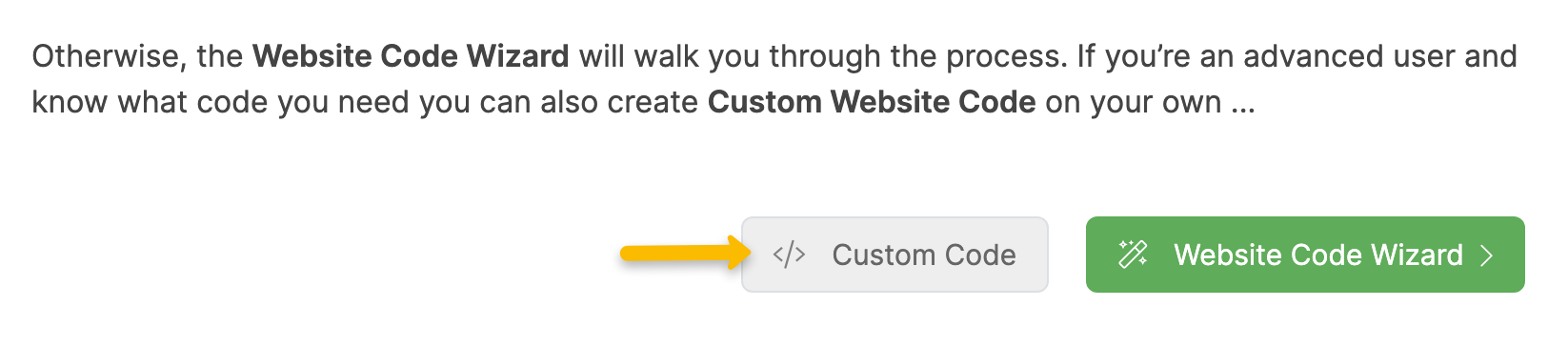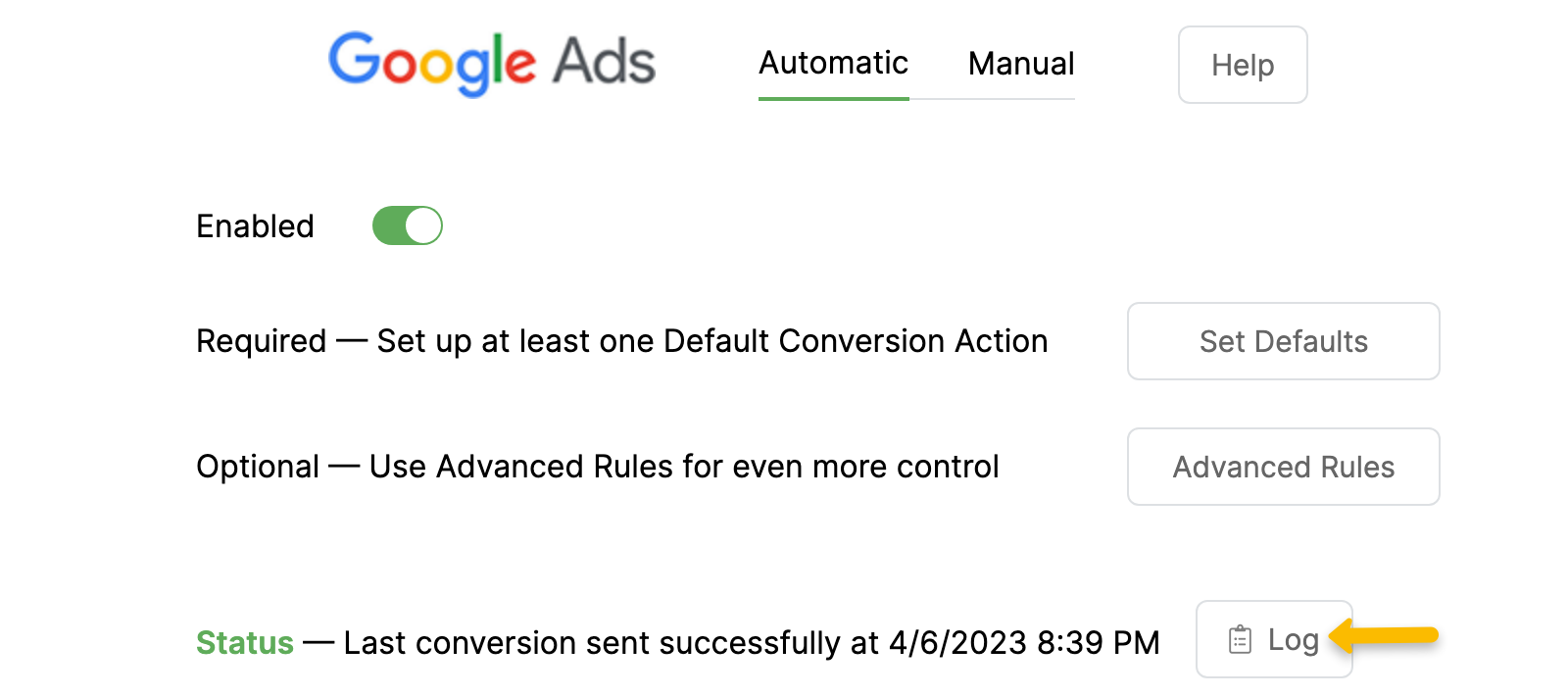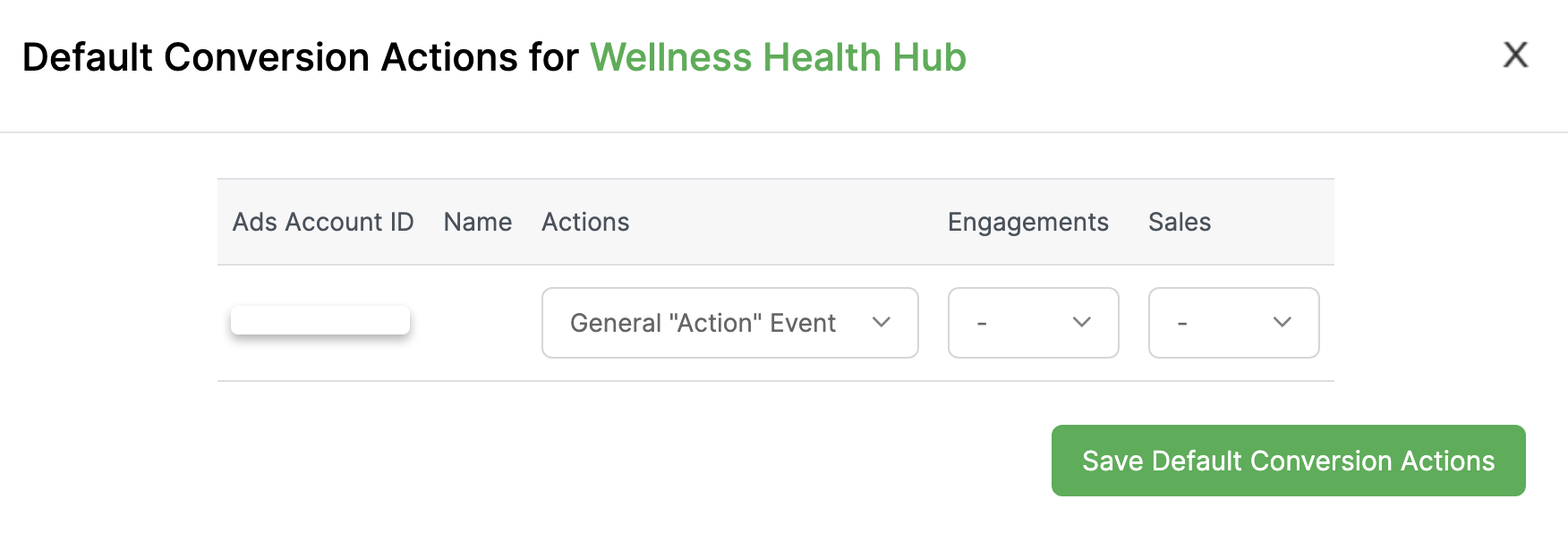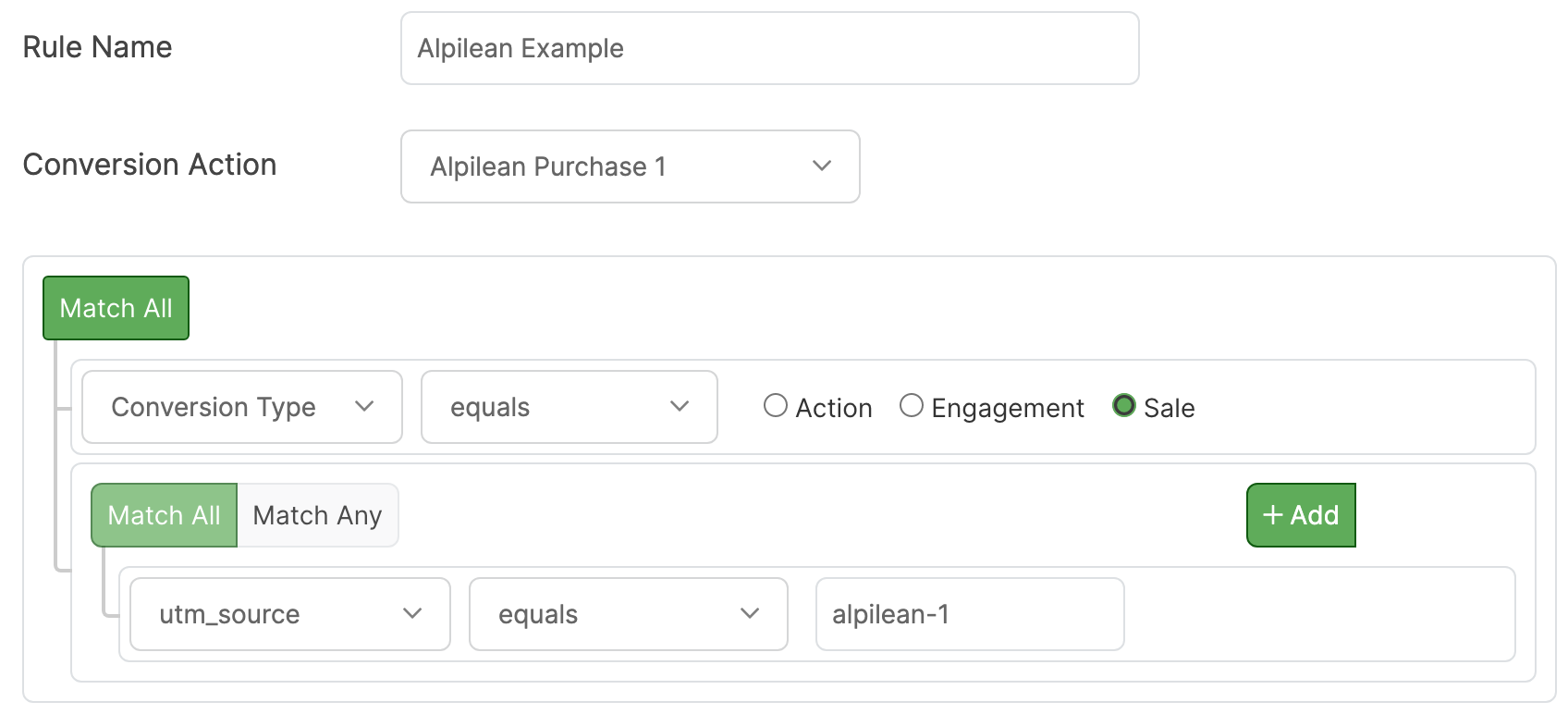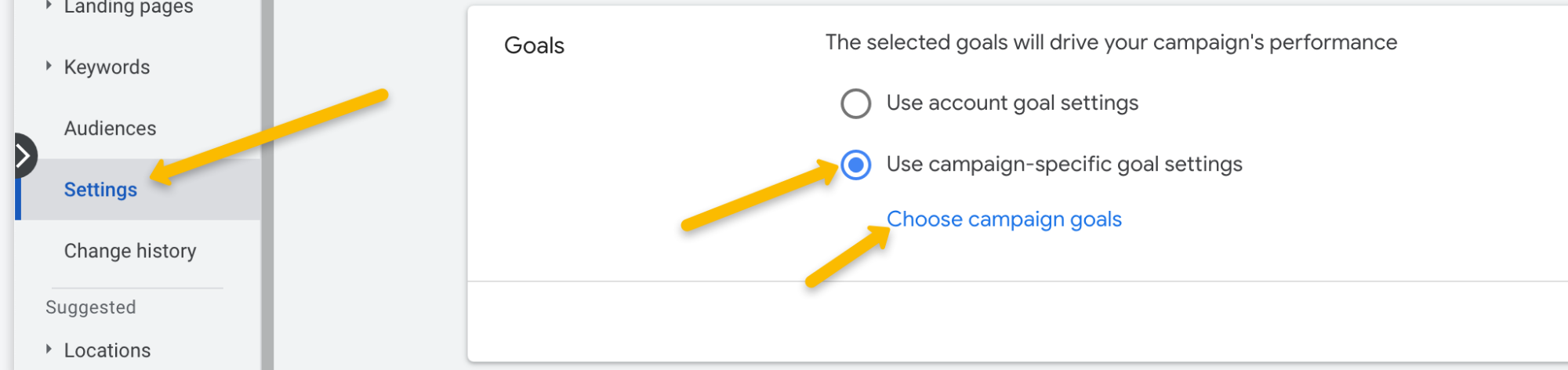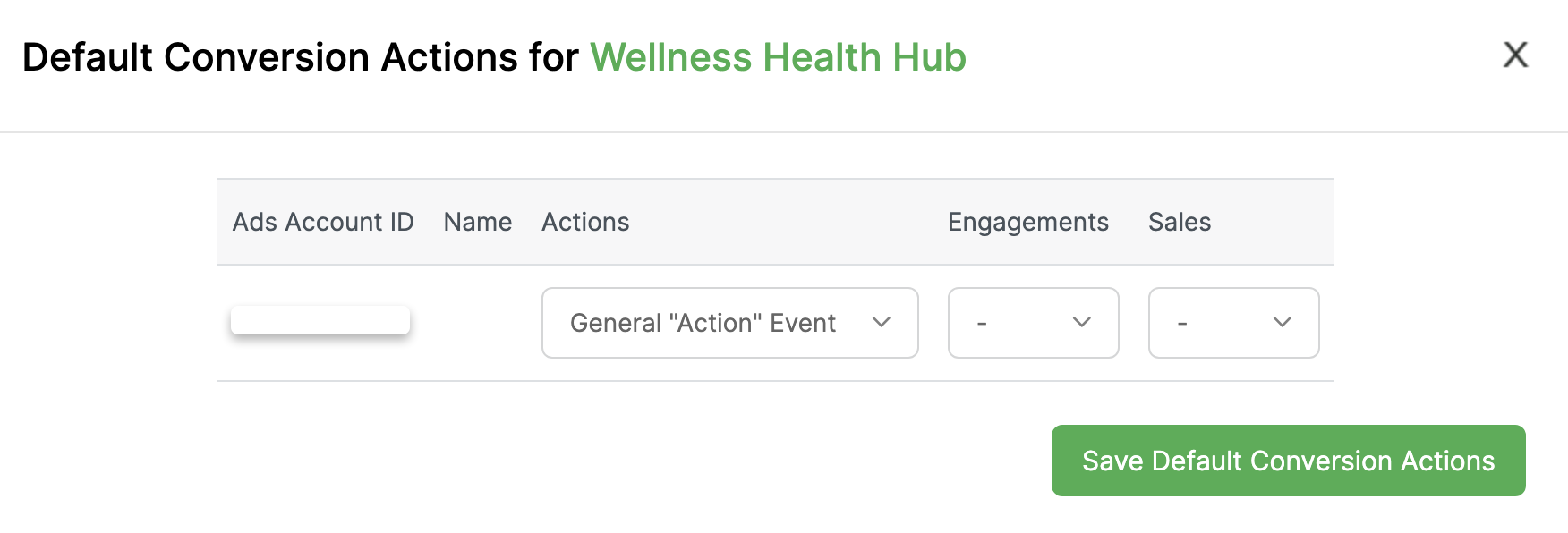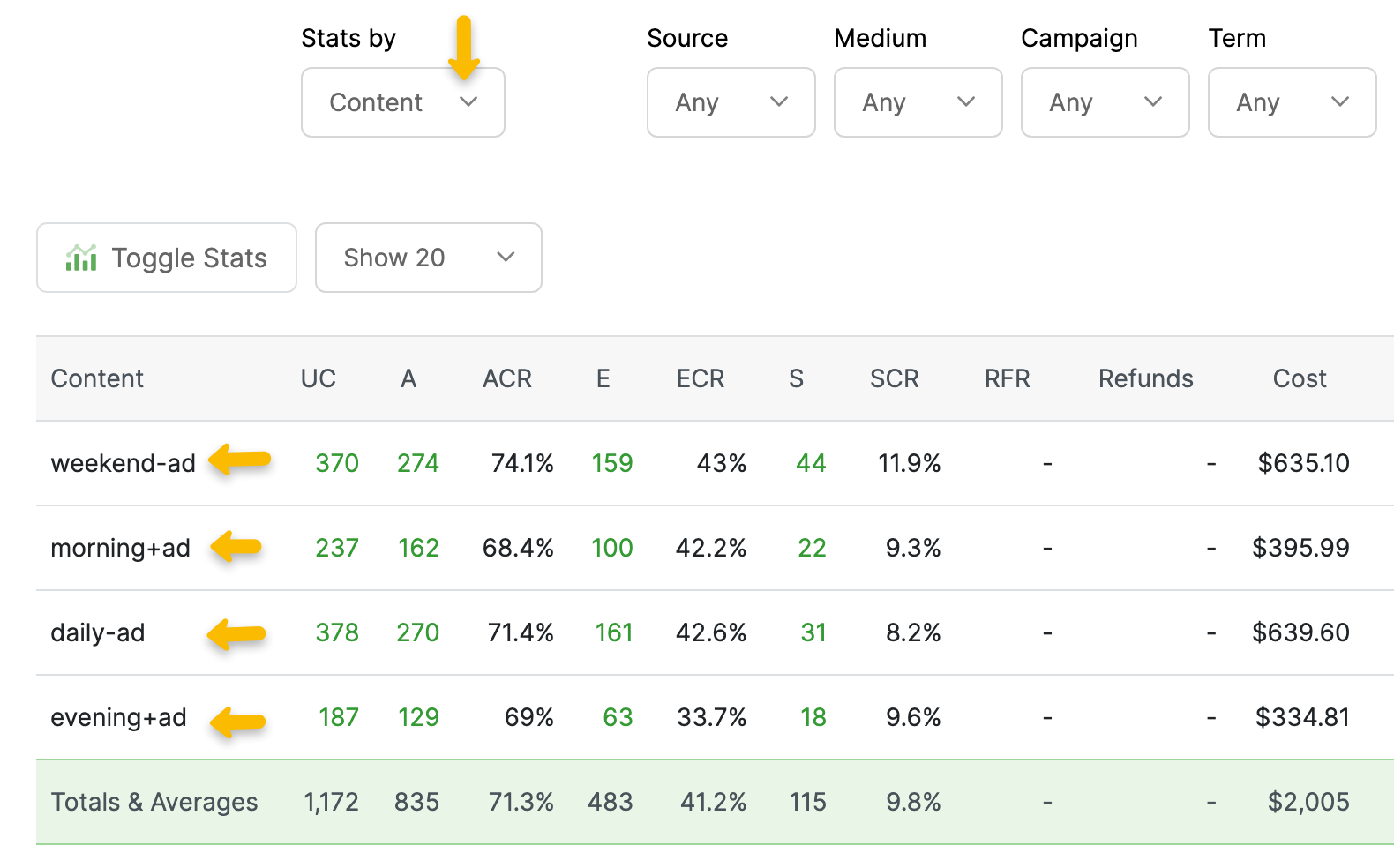|
What else should I know if I’m with Velocity Profits?
There are a few common questions and issues we see coming up with users following the Velocity Profits course, due to recent updates, improvements and other changes in ClickMagick.
To make things easier for you, here’s a list of the most common FAQs along with answers and solutions for each …
Why aren’t my visits tracking?
Why aren’t my actions tracking?
Why aren’t my engagements tracking?
Why can’t I find the settings for Audience Optimization Pro?
I had a sale, why isn’t it showing up in ClickMagick?
Why aren't my conversions showing in Google?
Why are there more conversions showing in Google than in ClickMagick?
How do I track multiple ads?
Do you have anyone who can just set everything up for me?
That’s not something we do here at ClickMagick, but we can refer you to CM Pros.
This is a separate service created by one of our Customer Support representatives here at ClickMagick. They know both ClickMagick and Velocity Profits inside out, and they can set everything up for you for a small one-time fee.
Article 865 Last updated: 11/08/2024 10:57:28 AM
https://www.clickmagick.com/kb/?article=865