|
How do I integrate apps with LeadPages?
If you’re using LeadPages and setting up tracking with ClickMagick, you may notice that some of our articles mention setting up an integration. These integrations are not set up by default with LeadPages, and that means you need to connect them in order for them to work with the steps you see in our other articles.
This article walks you through how to set up your different integrations when using LeadPages, so you can use those integrations as part of the steps you see in our other articles.
1. Log in to your LeadPages account.
2. Click on “Integrations” on the left.
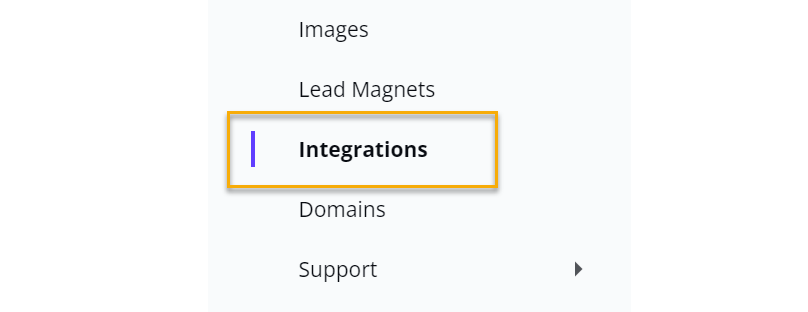
3. Pick the integration you would like to add to the list
4. Go through the authentication flow, which will either be a login screen:
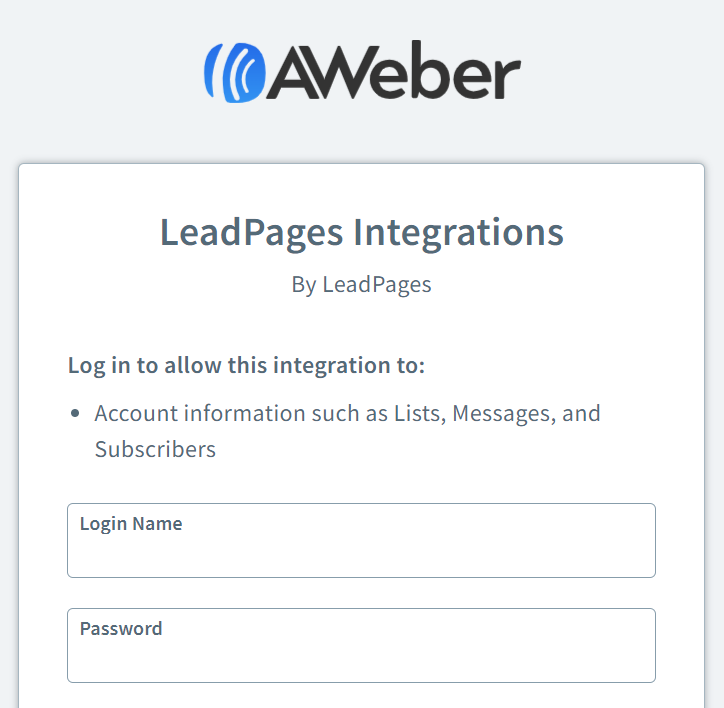
or it will ask you to enter an API key:
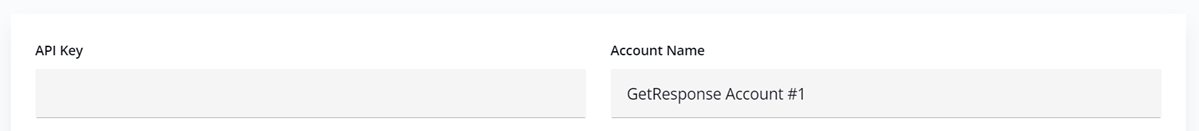
5. Once you are finished with the login flow, the integration should show that you have an account listed, like this:

And that’s it! You have now integrated apps with LeadPages!
Article 833 Last updated: 03/13/2023 12:21:23 PM
https://www.clickmagick.com/kb/?article=833