|
How do Tracking Links & Rotators combat bots and click fraud?
We’re obviously biased, but we’ve poured a ton of time and resources into the continual development of our click auditing system, and we firmly believe it’s the most accurate “traffic cleaning” system of its kind.
Keep reading to learn all about how ClickMagick Tracking Links and Rotators help you combat bots and other sources of “bad” traffic to keep your stats as accurate as possible, while also saving you money …
ClickMagick does a lot behind the scenes to make sure your stats are as accurate as possible …
And one of the things ClickMagick does is monitor every single click you get to determine which clicks are from bots, search engine spiders, anti-virus scanners, ad networks, and other automated systems.
By ensuring these automated “clicks” are not counted in your Total Clicks (TC) and Unique Clicks (UC), your conversion rates and other stats are always as accurate as possible.
ClickMagick will even send you an email alert if our system detects suspicious click activity on any of your links!
When an automated click is detected, by default it is added to the number in the Flagged Clicks (FC) column, and by clicking on the number in the FC column you can view a detailed list of these clicks.
Just remember that “flagged” simply means that these clicks are separated from the TC and UC columns.
The clicks themselves are not interfered with and they are processed normally like any other click, unless you decide to go a step further and block them which we’ll talk about in a minute.
But bots are just one type of “bad” click that ClickMagick protects you from …
Click to the next tab to learn about Other Suspect Clicks
There are actually 5 types of suspicious or potentially bad clicks you might want processed differently as compared to regular clicks from real people surfing the web normally, and bots are just one of them.
And for each of them you can tell ClickMagick to “flag” the clicks (which processes them normally but separates them out in your stats), block the clicks entirely, or do nothing and treat them like a “normal” click.
You can specify these settings for your entire account in your Account Settings, but then you can also override this global setting in the Advanced “Filter” Settings for any specific Tracking Link or Rotator at any time.
Here are the 5 different types of suspect clicks you have control over ...
| Abuser | An “Abuser” is a web surfer who has exhibited abnormal and suspicious click patterns, for example loading the same Tracking Link 30 times in one minute or clicking 30 different Tracking Links in one minute. If you buy and sell “solo ads” or you just want to learn more, see the article below: Can you explain in more detail what an "Abuser" is? Because “Abusers” are actual people, ClickMagick processes these clicks normally—by default—and does NOT flag or block these clicks. It’s up to you to decide how to handle them. Generally speaking, though, we do recommend that you set Abusers to the “Flag” or “Block” setting if you’re buying or selling “solo ads” or any type of email traffic. If you’re not, or you’re only using Campaings, you should leave this on the default setting. |
|
| Anon | Anonymous refers to users who are hiding behind an anonymous proxy, Virtual Private Network, TOR, etc. While there are legitimate uses for this, the overwhelming majority of Internet users do not use anonymous VPNs to surf the Internet and you should be leary of people that do ... Because scammers will almost always use anonymous proxies and VPNs to try to disguise their activities. But because “Anon” clicks ARE from real people, ClickMagick does NOT flag or block these clicks by default. It’s up to you how you want to handle them. Again, if you buy or sell “solo ads” or deal with any other non-mainstream sources of traffic where fraud is more commonplace, you’ll probably want to flag these at a minimum. |
|
| Bot | A bot is any type of automated program or software that accesses your Tracking Links or Rotators. Bots can be both innocent like a link monitoring system, or malicious like a script used to generate fake clicks. Either way they mess up your stats. By default, ClickMagick will flag bot clicks and separate them from your stats automatically – but please note that in a relatively tiny percentage of cases bot clicks can also come from machines used by real humans. For example, if a user’s home computer is infected with malware or is part of a “bot net”, this user’s machine will generate “bot” clicks – and if you flag or block these clicks you would also be flagging or blocking any legitimate clicks from the user themselves. The odds of this happening are so small that it’s not really something you have to worry about, but it’s certainly something that you should be aware of. |
|
| Spider | A “spider” is a special kind of bot that search engines use to index the web, following links in pages as they find them during the indexing process. These spider “clicks” are generally innocent, but they don’t represent real clicks from real users and they mess up your stats. By default, ClickMagick will flag and separate spider clicks from your stats automatically. |
|
| Server | This represents a “click” from a known web server or hosting company. The overwhelming majority of the time these are scripts used by scammers to generate fake clicks. By default, ClickMagick will flag “server” clicks from your stats automatically – but please note that in a relatively tiny percentage of cases server clicks can also come from machines used by humans. For example, if a person has used a web server to set up their own VPN (virtual private network) to surf the web anonymously, these legitimate human clicks could be identified as “server” clicks instead. The percentage of people who do this type of thing are so tiny that it’s not really something you have to worry about, but it’s certainly something that you should be aware of. |
A bit more about VPNs ...
VPN requests originate from a server, so if our system hasn’t yet learned about a particular VPN IP address, the click will be classified as a Server click instead. This is quite rare, and won’t affect anything in any meaningful way.
In addition to our own systems, ClickMagick uses the most accurate 3rd-party IP databases available, and our system gets smarter at detecting VPN IPs every day … but if you find that a VPN is being classified as a Server you’re welcome to let us know and we’ll investigate and update our database if necessary.
ClickMagick is always looking out for you, but …
Click to the next tab to learn how you can also manually filter specific IP addresses
There are literally hundreds of new bots and sources of fraudulent traffic popping up every day. And it often takes our system a bit of time to learn about them ...
So if you ever notice a specific IP address generating suspicious clicks to your Tracking Links or Rotators and you want to filter it manually, you can simply add it via your IP Manager ...
… which you can always find in the Tools menu under the “IP Tools” option.
We call these “User” filtered IPs, and by default ClickMagick will automatically flag anything you add manually.
That’s just about everything you need to know, but ...
Click to the next tab for more info on flagging vs blocking clicks
By default, ClickMagick will automatically “flag” clicks from Bots, Servers, Spiders and web crawlers, as well as “User” IP addresses that you enter manually in your IP Manager.
These default settings are appropriate for most users, but you have full control over how you want to handle the different categories of “suspect” clicks that ClickMagick can identify.
With Campaigns you can either Flag them or do Nothing, and with Tracking Links and Rotators you also have the option to completely Block the clicks since ClickMagick is redirecting clicks to your site.
Before you change the default settings just make sure you have a full understanding of the differences between them, primarily between “flagging” and “blocking” if you’re using Tracking Links or Rotators …
“Nothing”
This will turn off click filtering for the associated category. No special processing will be done whatsoever.
“Flag”
Because bot clicks are not real clicks from real people, they’ll mess up your stats for things like conversion rates.
So by default, ClickMagick will separate these automated clicks from your real clicks, and instead of being included in your Unique Clicks or Visitors counts they are reported separately as Flagged Clicks.
This way your important stats are as “clean” as possible, but you still have a record of any automated clicks.
To be clear – the clicks themselves are not interfered with in any way.
If you’re using Tracking Links or Rotators they will still be redirected to your site like normal, and if you’re using Campaigns these bots will still land on your website or store.
The important difference is that flagged clicks just aren’t included in your main stats calculations, as mentioned above.
“Block”
For Tracking Links and Rotators you also have the option to completely Block clicks if you want.
(This isn’t needed or available for Campaigns, due to the way that Campaigns works.)
If you block clicks, they will NOT be redirected to your site and you will not see any indication of them in your stats.
Instead, blocked clicks will be shown a generic error page and will not be processed at all.
Just keep in mind that when you block clicks, it can make it difficult to track down some types of problems where your clicks aren’t “adding up” the way you would expect them to. If a click gets blocked, you have no record of it.
But depending on your business model and your traffic sources you may very well want to completely block certain types of clicks, so this is always an option.
Also, please note that ClickMagick won’t block “important” bots from major companies like AWeber, Google, Facebook, Microsoft, etc. If we did, their link verification tests would fail and cause you massive problems. When ClickMagick sees these special bots, they are always flagged – even if you’ve chosen to “block” bots.
That’s really all there is know about flagging and blocking clicks, but …
Click to the next tab to learn about one final piece of the puzzle – the Traffic Quality Score
No matter what traffic sources you’re using, it’s always a good idea to keep an eye on your traffic “quality”.
This is determined primarily by WHERE in the world it’s coming from, and how many UNIQUE visitors you’re actually receiving and not just looking at the total number of clicks.
This is especially important if you’re buying “solo ads”, clicks from a traffic “broker”, or any other non-mainstream traffic source where fraud is more common and you don’t always get what you pay for.
For example, many solo ad sellers will claim something like “80%+ T1 clicks,” where T1 usually refers to “Tier 1” traffic from the US, Canada, UK, Australia, and New Zealand.
This is usually the type of traffic you want, but many solo ad sellers will actually send you 50%—or less—good T1 traffic, and the rest of the clicks will be from other countries you don’t really want.
Other times traffic sellers will send you what we call “junk traffic,” which is really low quality traffic from sites like traffic exchanges, adf.ly, etc. Worse yet, there are outright scammers out there who will send you bogus traffic from 3rd-world click farms (often hiding behind US or other “Tier 1” proxies) or completely worthless “bot” traffic.
To help protect you and save you money, ClickMagick automatically monitors ALL of this for you …
… and you can find all the details you need in the Traffic Quality section for each Tracking Link or Rotator, which you can access by clicking on the Reports menu to the far right and selecting Traffic Quality.
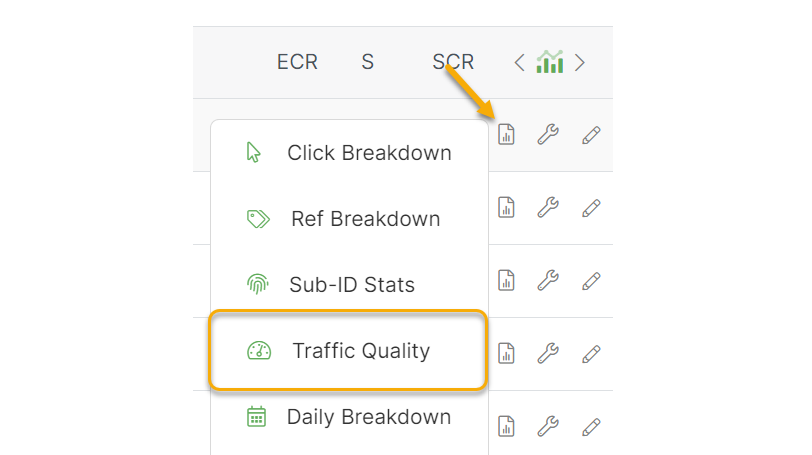
ClickMagick takes all the data it gathers about your incoming traffic and comes up with a “Traffic Quality Score” for each and every Tracking Link and Rotator you set up.
It’s a number between 0-100 that gives you an “at a glance” look at the quality of the traffic you’re getting.
In “report card” terms …
|
85-100
70-85
55-70 40-55
|
would be an “A” (very good) … would be a “B” (good) … would be a “C” (average) … would be a “D” (poor) … |
… and anything under 40 indicates pretty low-quality traffic that’s worth just a fraction of “regular” traffic.
Anything with a score below 40 should also be looked at closely as it’s very likely to be fake or “bot” traffic.
Tip: Keep in mind that the Traffic Quality Score algorithm gives a lot of weight to Tier 1 clicks, so if you’re specifically targeting non-Tier 1 traffic the Traffic Quality Score may not be particularly useful to you.
Note: The Traffic Quality Score does not consider flagged or blocked clicks when computing the score. The score is based only on clicks that ClickMagick recognizes as clicks from “real” people, not clicks from bots, spiders, etc. This is important to know if you’re buying traffic and discover that your traffic source is selling you bot clicks as if they are “real” clicks from real people. Mentally adjust your score down accordingly…
Armed with all this information you can make sure you never pay for bad traffic again, because you’ll have the data you need to confront the traffic seller and demand a refund if they don’t deliver what they promise.
Article 745 Last updated: 10/09/2023 9:01:10 AM
https://www.clickmagick.com/kb/?article=745