|
How do I reset the stats of a tracking link or rotator?
You shouldn’t get in the habit of using the reset function unless you know what you’re doing because it can lead to some stats “discrepancies” if you’re not careful.
If you want to clear your test data, then you can do so by following the steps in the article below:
How Do I Delete My Test Clicks And Data
If you reset your link or rotator, it’s recommended that you read through this article fully first.
To reset the stats for a tracking link or rotator, click the icon on the far right of the link or rotator you want to reset, then select “Reset Stats.”
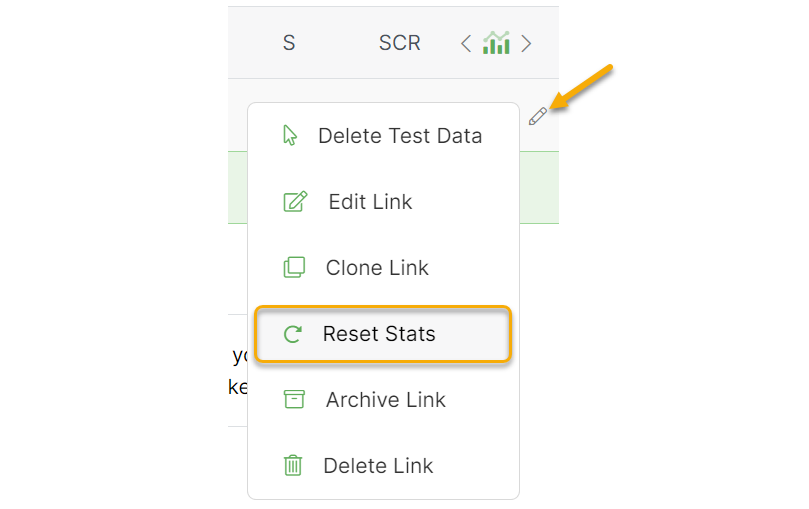
To reset the stats for an individual rotator URL, navigate to the URL you want to reset, click the on the far right, and select “Reset URL.”
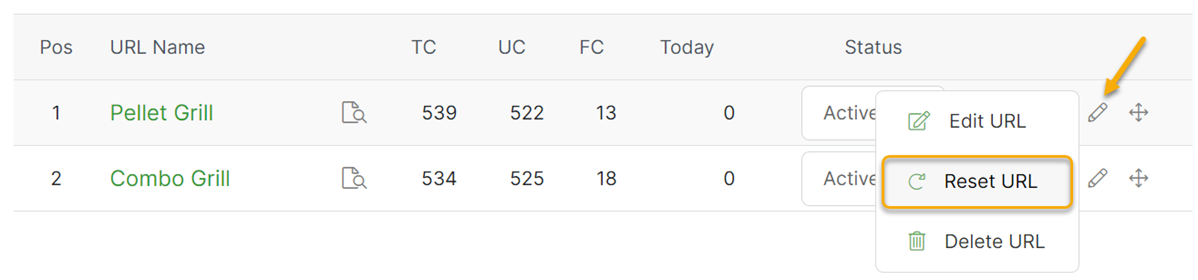
The main thing to understand is that when you reset something, the system is simply resetting the stats for that link – but it still remembers who has visited that link when it comes to determining if a click is unique or not.
An example should help here …
Say you buy a lot of solo ads and sometimes buy clicks from the same vendor repeatedly.
Imagine a vendor sends you 500 clicks, then you reset the link stats so you can track the next buy separately, and then they send you another 500 clicks …
You will get some repeat clicks from the first batch of 500, and the system will recognize these as repeat clicks.
Say there are 20 repeat clicks. The seller will claim they sent you 500 additional clicks, but ClickMagick will report only 480 new and unique clicks.
This “discrepancy” can lead to a lot of confusion.
Since the original batch of clicks is deleted when you reset the link, you won’t be able to easily see which users/IPs are repeated clicks or have a way to quickly prove to the seller that you received 20 repeat clicks.
So here’s the bottom line …
If you just set up a new link and did some testing, by all means, reset it to get rid of your test clicks.
If your incoming traffic is such that you don’t get many repeat clicks, or you’re not paying per click and don’t care, go ahead and use the reset function.
But if you’re doing anything where knowing the exact number of unique clicks to a link is important – such as when you buy solo ad clicks, for example – we recommend you DON’T reset your links.
Instead, in the example above, you’ll want to use Sub-IDs to track your traffic buys without resetting the link, OR you’ll want to use the clone function to clone the tracking link for each new traffic buy quickly.
Article 72 Last updated: 10/13/2024 2:52:40 PM
https://www.clickmagick.com/kb/?article=72