|
How can I share the stats for a single Campaigns Project?
If you use Campaigns to manage ads for clients or need to share a Project’s stats with anyone outside of your organization for any other reason, you’ll be glad to know it’s super easy to do!
Just navigate to the Project you want to share, expand the Reports menu and choose the “Share Project Stats” option.
Enter a value in the box if you want the report to expire after a certain period of time.
Otherwise, click the button to generate a public stats link and a random password.
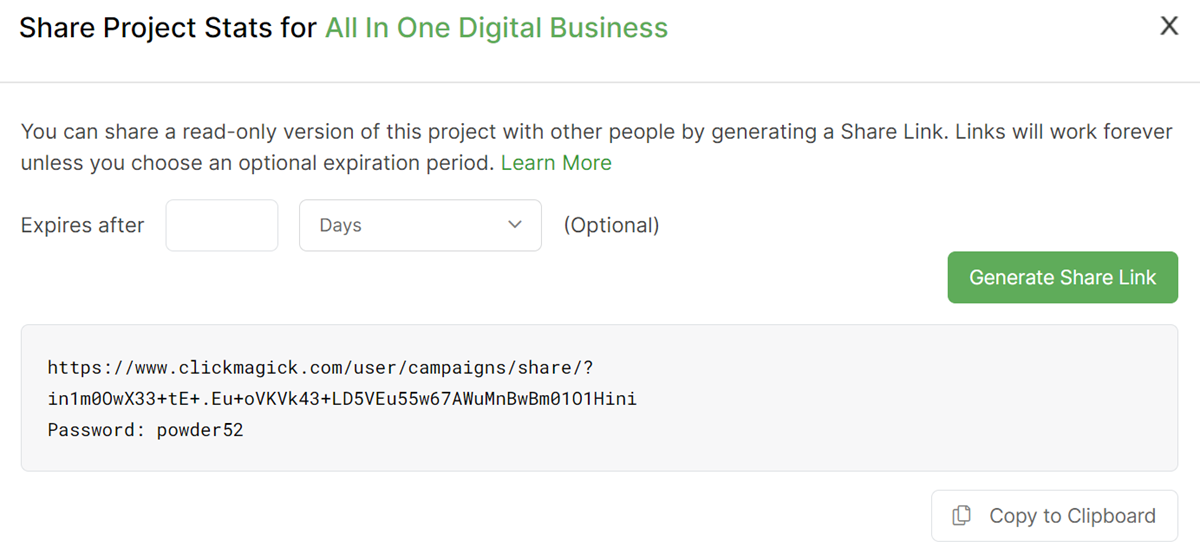
Copy the link and now you can easily share this Project’s stats with anyone you want!
A few more odds and ends …
| 1. | Whoever you share your Project with will be able to see all of the same stats and reports that you see in your account, but you’ll notice that everything else has been stripped out. They can’t view any other Projects, they can’t edit or change anything – all they can do is view the Project stats and reports data. |
| 2. | By default, your public stats pages will display the ClickMagick logo. But you can specify no logo or use your own logo, and it can even link to your website or any URL you want. To change these settings go to your Account Settings and click on the “Public Stats” tab. Note: your logo must point to a secure https:// image or it won’t be used. |
| 3. | The Campaigns public stats pages use a very basic, but perfectly adequate, authentication system. We generate simple random passwords that are easy for people to glance at and type in, but there’s no system for changing a password or any type of password reminder function. |
You and the person you’re sharing your stats with should generally be able to reference an email or private message that you initially sent them to find the password again in the future, but if necessary you can simply generate a new public stats link with a new password at any time.
What if I want a better-looking URL to share?
You have two options. The first is to simply embed the public stats URL in one of your own web pages via an “iframe”.
For example, you could set up a different iframe page on your own site for each client, which embeds their stats:
https://www.yoursite.com/clients/reports/client1
https://www.yoursite.com/clients/reports/client2
https://www.yoursite.com/clients/reports/client3
etc.Another option—if you want to use a separate domain—is that you can register any domain you want and use “URL Forwarding” to forward the domain to our system.
We recommend Namecheap, but you can use any registrar that supports Domain URL Forwarding via “masking” or “URL frames.”
Once you set up the new domain simply forward it to the URL below:
https://www.clickmagick.com/user/campaigns/share/Then, if your domain were
clientstats.com, you would simply give your clients URLs that look like this:https://clientstats.com/?ifcBw93V9s24KV9sF972w54V3e74k5fmBwBmiBmccHnOBasically, just take the “query string” from the URL we give you, and add it to the end of your domain. That’s it!
Article 690 Last updated: 04/05/2023 8:40:59 AM
https://www.clickmagick.com/kb/?article=690