|
How do I add tracking pixels or JavaScript code to Kartra?
In this article, we’re going to show you where to install tracking pixels and tracking code in Kartra. But, before you read further, if you don’t already have a good understanding of where to install tracking pixels on an HTML page, the rest of this document will make more sense if you review this article first:
To add tracking pixels or JavaScript code to a Kartra page, just follow these steps:
1. Go into the editor for the page you want to add the tracking pixel or JavaScript code to.
2. Click on “Settings” and select “Tracking Code.”
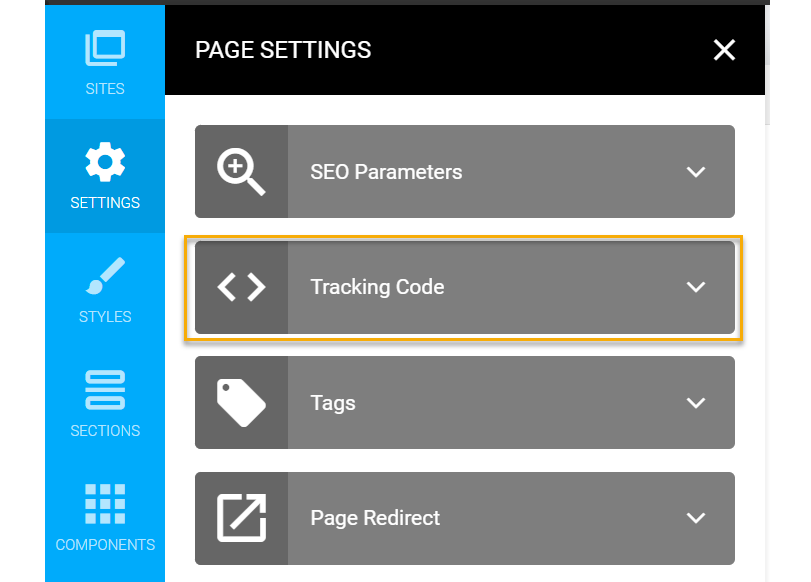
3. You will have the option to paste your pixels or tracking code in the
<head> section, into the <body> section or the <footer> section. “Footer” is just another way of saying at the end of the Body section, before the </body> tag.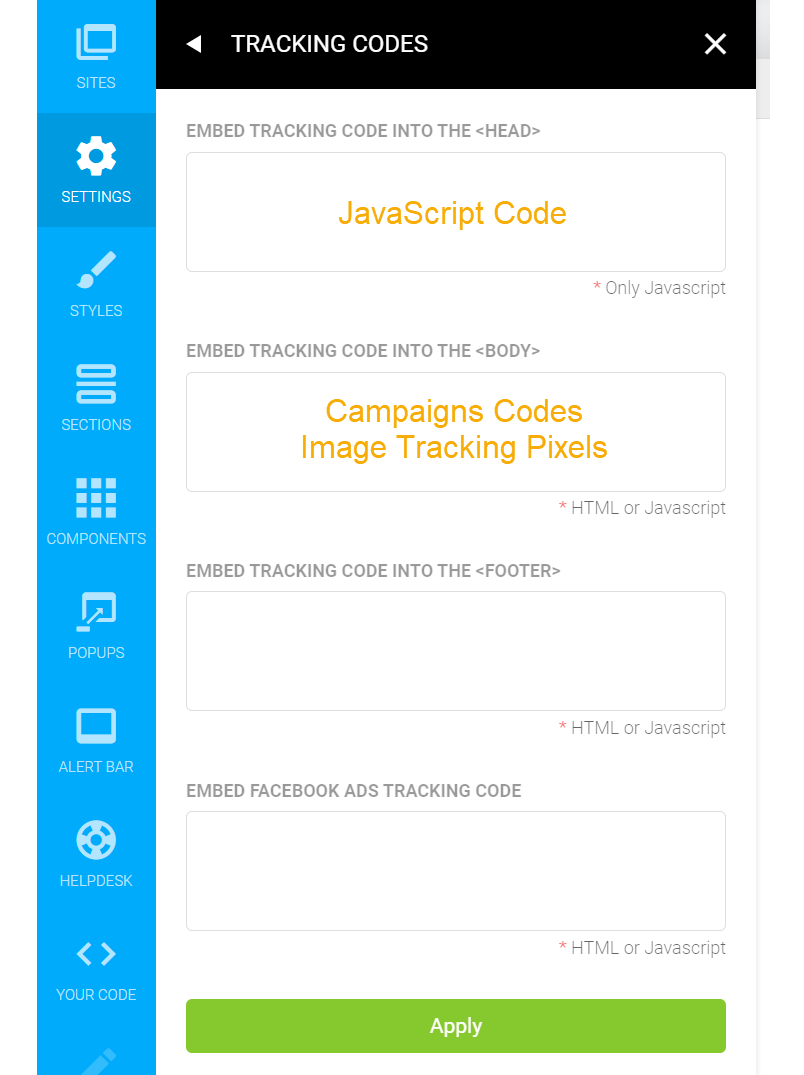
Note: Due to a bug inside of Kartra, you are going to want to add your Campaigns Click Tracking Code or Conversion Code to the “Embed Tracking Code Into The Body” section of the page.
If you wish to add your codes to the
If you wish to add your codes to the
<head> section, you’ll want to be sure to add a closing </script> tag first, followed by your Click Tracking Or Conversion Codes.Article 674 Last updated: 12/21/2022 9:28:13 PM
https://www.clickmagick.com/kb/?article=674