|
How do I use Dynamic Affiliate Links to control the sales process?
Usually, when you promote an affiliate offer, when users click your affiliate link, they land on whatever page the advertiser wants them to land on.
This is usually the advertiser’s opt-in or sales page, which you have no control over.
But with ClickMagick, you can set up a “Dynamic Affiliate Link” and send the user to any page you want and still get credit when they make a purchase.
For example, maybe the advertiser’s sales page isn’t great, and you want to create your own and then link directly to the advertiser’s order form.
Here’s all you have to do to set up a dynamic affiliate link.
| 1. | Create a new ClickMagick tracking link and call it whatever you want. |
| 2. | For the Primary URL, enter the URL you want the visitor to end up at. In the example above, that would be the URL of the order form for this particular product. |
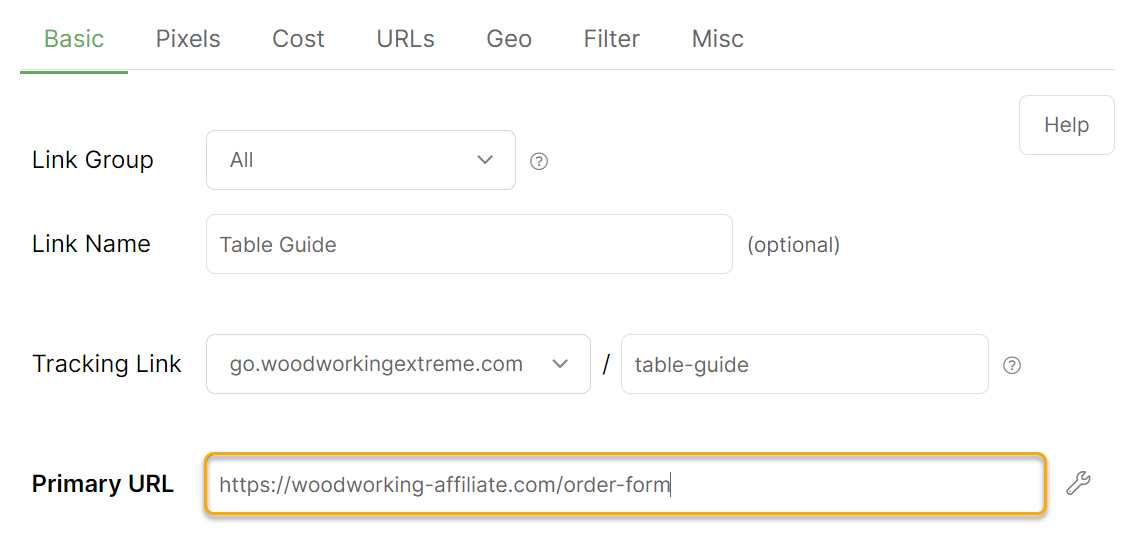
| 3. | Click on the Pixels tab, then click the button that says “Create Dynamic Affiliate Link.” Enter your affiliate link in the new field, then click the “Add Code” button to generate and add your custom code to the Pixels settings. |
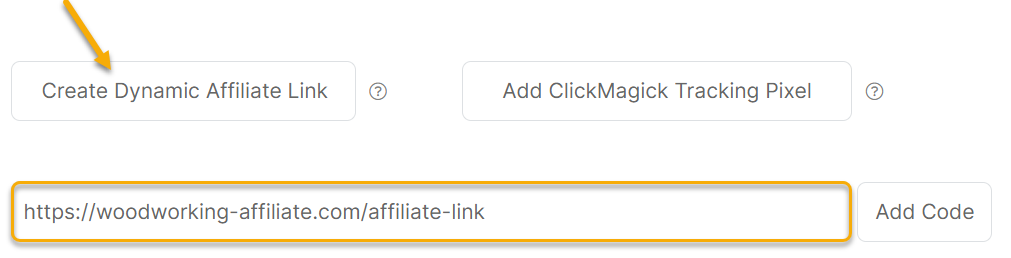
| 4. | Save your new link, and that’s all there is to it! |
This will load your actual affiliate link “behind the scenes” so the user is cookied with your affiliate ID to ensure you get credit when they make a purchase.
In the example above, you would have a “buy now” or another similar button on your sales page and link it to the ClickMagick Dynamic Affiliate Link you created via the steps above.
When someone is ready to buy and clicks that button, it’ll take them directly to the advertiser’s order form, but of course, you’ll still get credit for the sale.
As long as you follow the steps above to ensure the user is cookied with your affiliate ID, you can send them to any URL you want and control the entire sales process yourself.
Important: Technically, this may be against the “terms of service” of the affiliate program you’re promoting.
ClickBank, for example, prohibits the use of bypassing a Vendor’s pitch page. You can read more about it here.
ClickBank, for example, prohibits the use of bypassing a Vendor’s pitch page. You can read more about it here.
As long as you’re using this feature ethically, you shouldn’t have a problem, but we’re not responsible for anything you do, so if you’re uncertain, you might want to ask the advertiser if they’re OK with your doing this.
Caution: This feature has the potential to be abused, for example by “cookie stuffing”, which is illegal in some countries, including the United States.
We don’t condone anyone using ClickMagick to scam or rip people off, so don’t do anything like this, or we’ll have no choice but to cancel your account. Thanks!
Article 55 Last updated: 02/21/2023 8:35:51 AM
https://www.clickmagick.com/kb/?article=55