|
How do I track my ad spend in Campaigns?
There are three different ways to get your ad cost data into Campaigns …
Auto Cost Update
On the Standard and Pro plans you can integrate ClickMagick with your ad accounts so we can pull in your exact ad cost data automatically. To learn more, please see the article below:
How do I set up Auto Cost Update?
Pass In A CPC With Each Click
If you want to pass in the cost with each click, either an estimated CPC or the actual CPC if you know what it is, you can add an optional cost parameter to your UTM-powered URL and the cost for each click will be recorded automatically.
You can do this via the URL Builder, or you can manually add the
cmc_cpc parameter to any of your URLs at any time.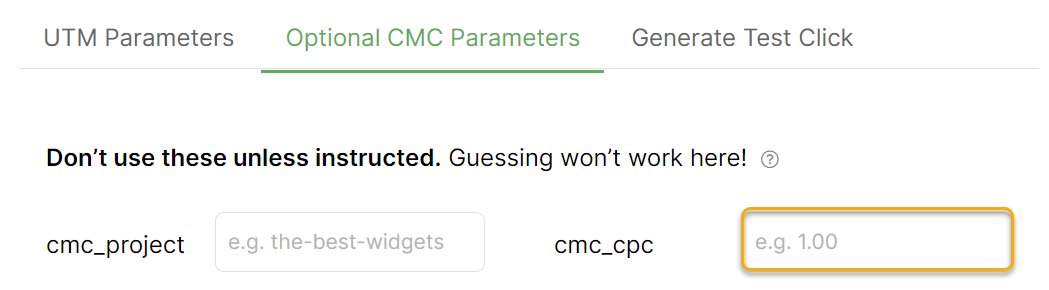
Manually Enter Your Ad Costs
The final option is manually entering your ad costs by selecting the Update Ad Spend option in the Edit menu.
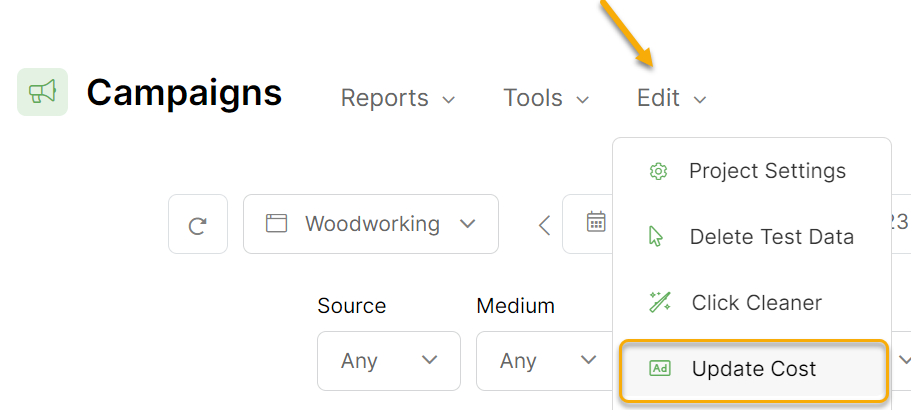
From there you can quickly and easily update the average cost-per-click for the currently selected combination of filters. When you update the ad spend your stats will instantly be recalculated.
And if you’ve integrated ClickMagick with your ad networks and your ad costs are being updated automatically, when the real data comes in from your ad network, it will simply overwrite the estimated costs you entered.
Tip: The “best practice” is to only update your ad spend for the entire full day, to ensure you don’t end up with days with only partial ad spend data. In short, we strongly recommend never updating your ad spend for “Today.” Rather, only update your ad spend for days or date ranges in the past so you’ll always have complete and accurate cost data.
Note: Please note that if you manually Update Ad Spend, this will only apply to the clicks that do not already have ad network costs associated with them. Or, to put it another way, if you’ve enabled the Facebook Ads or Google Ads integration and a click already has a cost associated with it, your manual update will never overwrite this “actual” cost data.
Article 459 Last updated: 02/10/2024 1:30:59 PM
https://www.clickmagick.com/kb/?article=459