|
How do I download data from ClickMagick?
In Campaigns, you can download raw data for all of your Clicks, Actions, Engagements or Sales. Just navigate to the log of the data you’re interested in, then click the Download CSV icon in the bottom right of the page ...
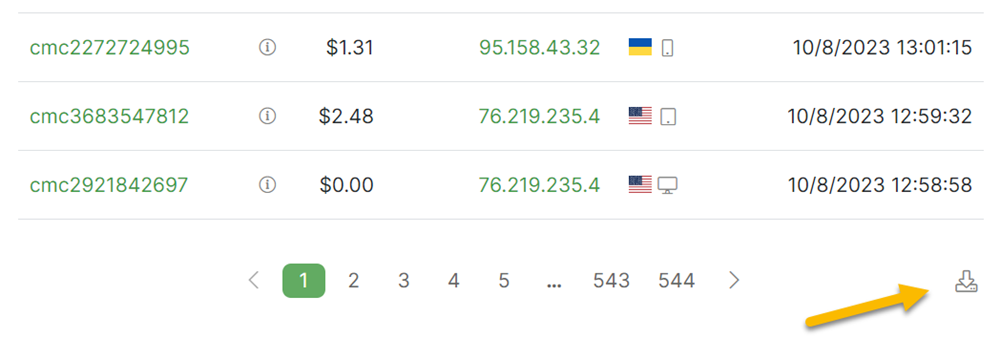
For a Tracking Link, you can download raw data for all of your Clicks, Actions, Engagements or Sales. Just navigate to the log of the data you’re interested in, then click the Download CSV icon in the bottom right of the page …
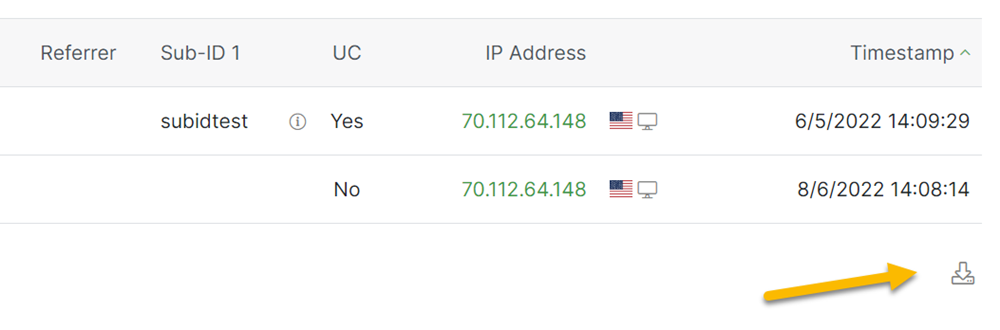
If you prefer, you can also download all of the events for a Tracking Link in a single file. To do that, simply click on the Reports Icon for the Tracking Link you’re interested in and then select Download CSV.
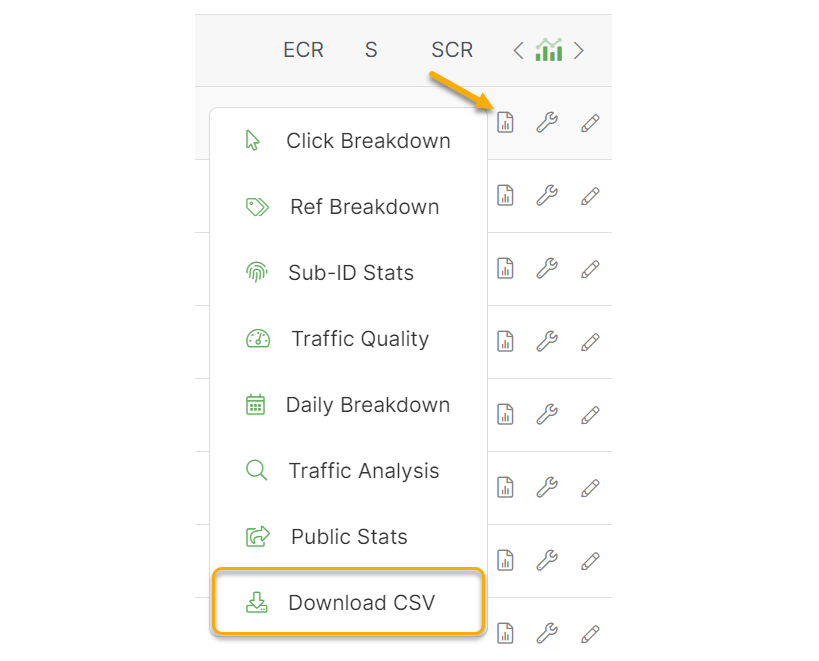
Article 435 Last updated: 11/05/2024 12:08:46 PM
https://www.clickmagick.com/kb/?article=435