|
How can I create a tracking link that expires?
Tracking links by themselves don’t have an expiration or expiry option, but you can easily create tracking links that expire by using a simple rotator with one rotator URL—your tracking link.
Let’s suppose you want to create a link that expires when a webinar starts at 6PM on Monday night of a particular date. To set that up, follow these steps:
| 1. | Create your tracking link as you normally would, with all the settings that you want. Here’s an example of a “Monday Night Webinar” tracking link: 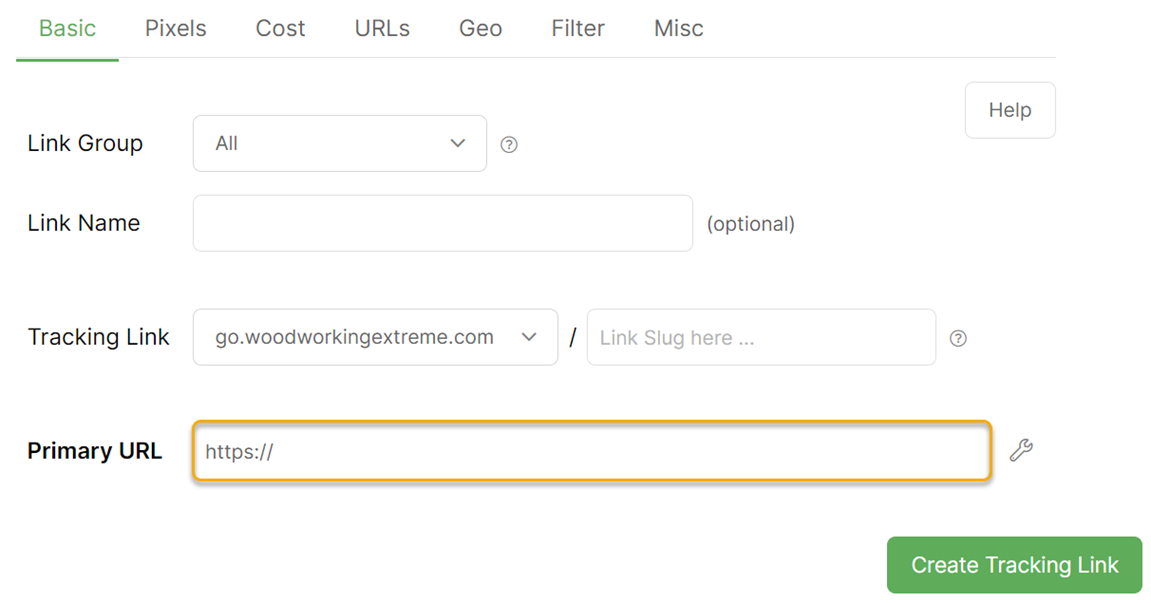
|
| 2. | Next, create a rotator. Click on the Rotators link in the menu bar at the top of every page. Click on the “Create a New Rotator” link in the upper-right corner of the page. Fill out the rotator settings as shown below, using your own Rotator Name, Rotator Link, and Backup URL settings: 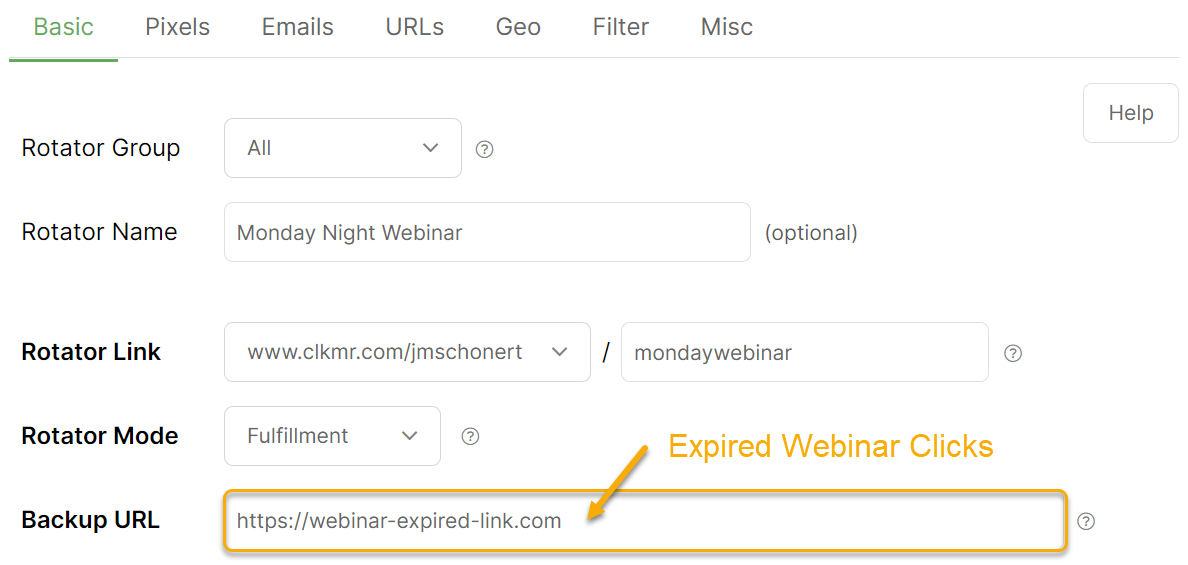
Be sure to set the Backup URL to the link where you want clicks to be redirected to after your tracking link expires. |
| 3. | Next, add your tracking link to the rotator. To do that, click on the Tools icon to the right of the rotator link and choose “Add URL”: 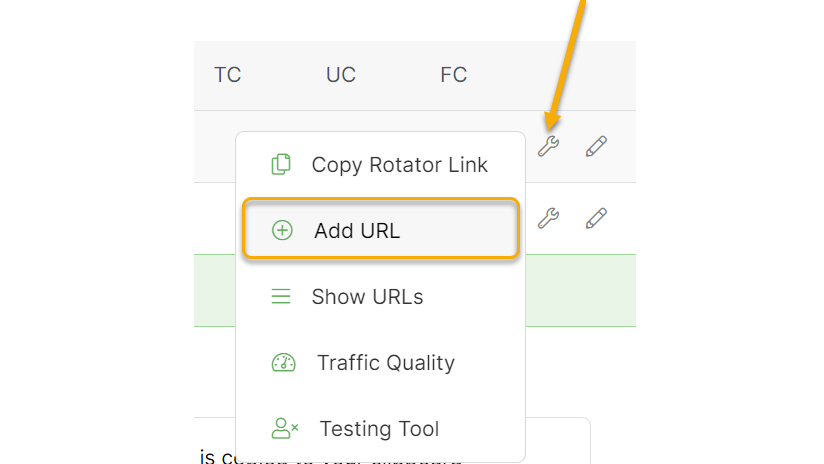
|
| 4. | Finally, configure the rotator URL by setting the URL to your tracking link ...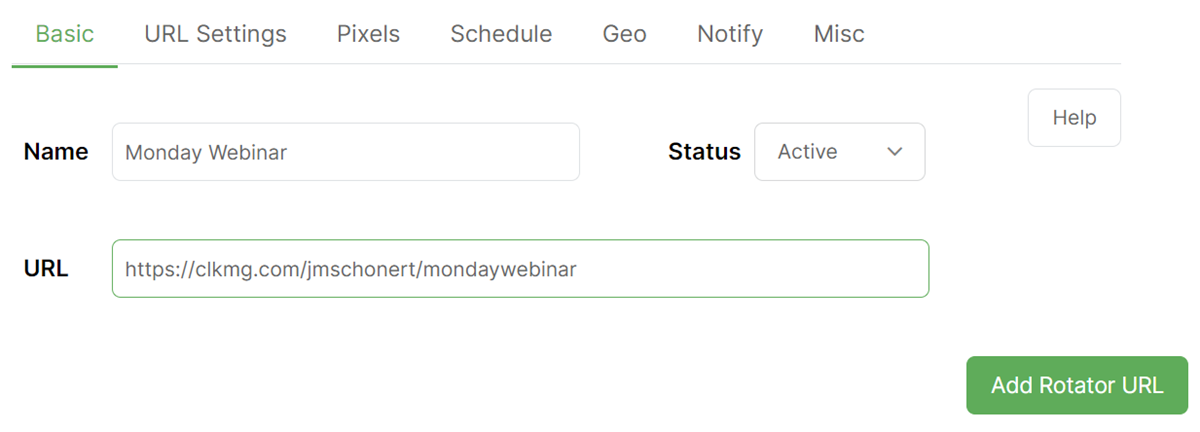
.. and by also setting your expiration or expiry date and time using the drop-down calendar in the “Schedule” tab: 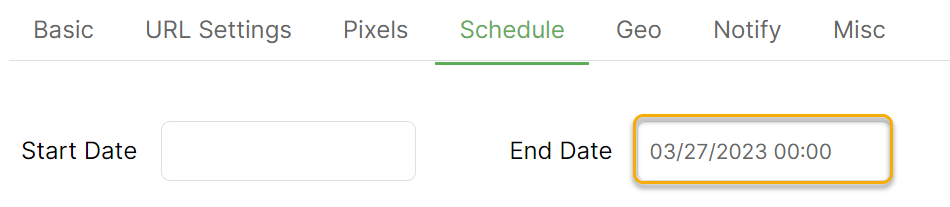
Click “Add Rotator URL” to save your changes. |
Once you’ve your rotator set up and you’ve added your tracking link to the rotator, you can start promoting your rotator link (not your tracking link).
Your rotator will continue to send clicks to your tracking link until the End Date that you set and then it will start redirecting clicks to the Backup URL of the rotator.
Tip: Because this rotator has a single URL, you can use it with Facebook Ads, Microsoft Ads, and other advertisers because the “Final Destination URL” will always be the same (at least until the End Date and time). Normally, a rotator with multiple URLs would violate the advertising policies, but with a single URL, you’re in total compliance.
Article 416 Last updated: 03/27/2023 8:12:24 AM
https://www.clickmagick.com/kb/?article=416