|
Why am I not seeing my Tracking Links?
If you can’t find a Tracking Link in your account, there could be a few reasons for this ...
Reason #1 – You Selected a Group With No Links
You might have selected a group with no links by accident, and therefore the links aren’t showing up.
For example in this case, we have the “Archived Links” group selected:
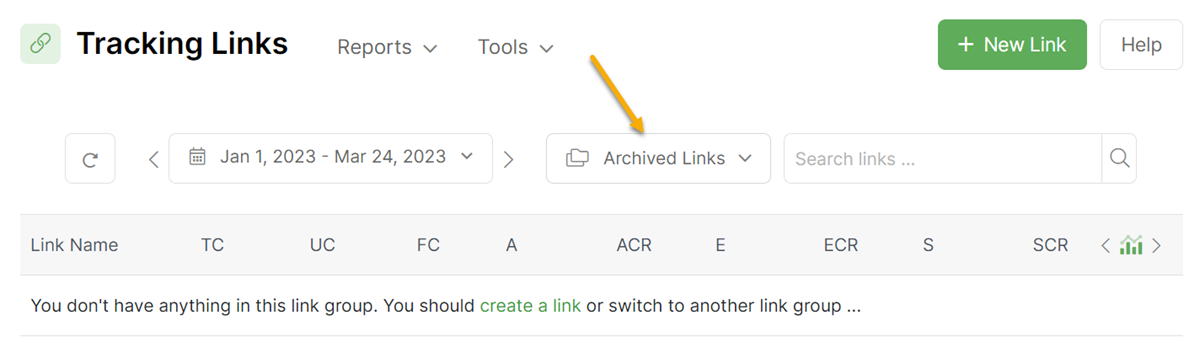
Because we don’t have any links in this “Archived” link group, no links are showing up.
To fix this, simply click on that group dropdown and select the group you want to select, or select “All Link Groups” to see all your links:
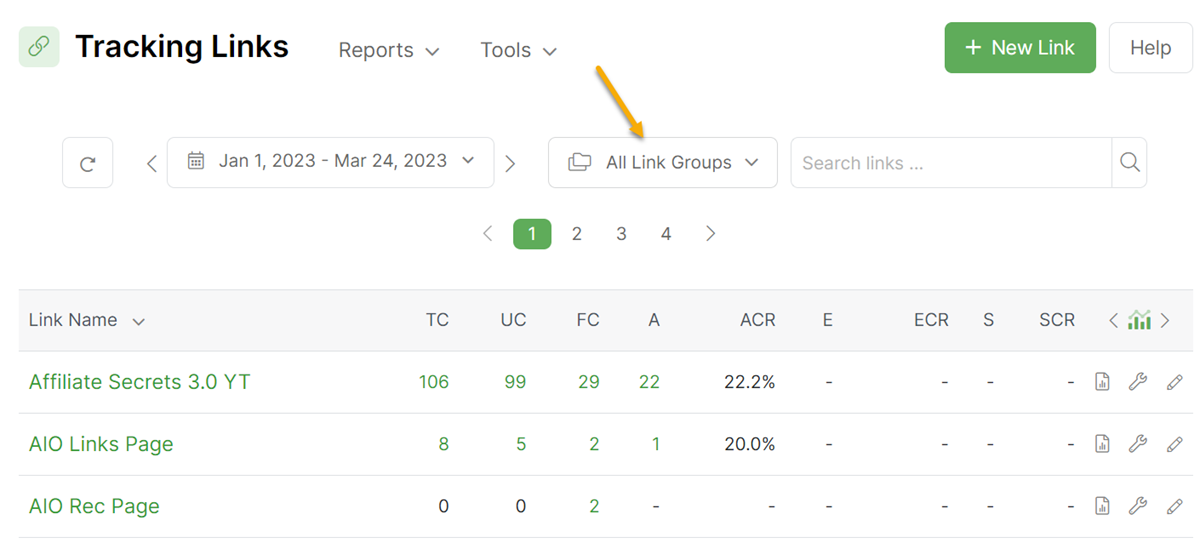
Reason #2 – You Didn’t Clear the Search Bar
Even though you have the right group selected, your links might still not be showing up.
This could also be because you didn’t clear the Links search bar:
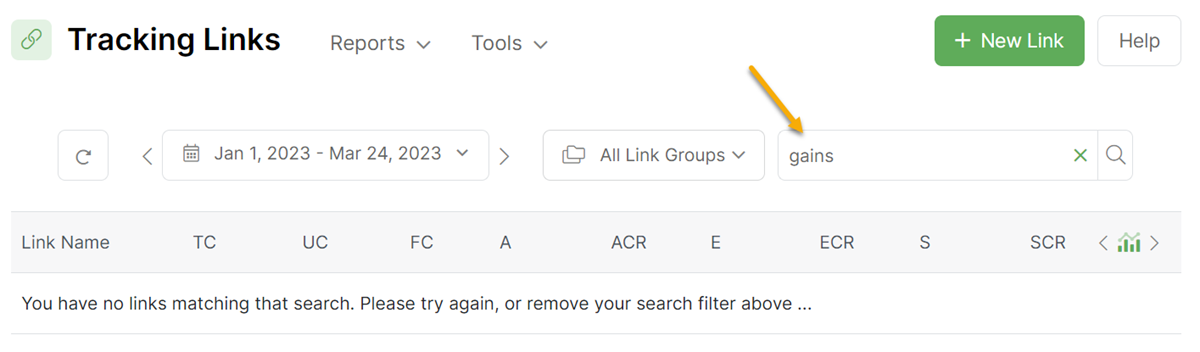
Even though we have a lot of tracking links, none have “gains” in the Link Name, Link Slug, or Primary URL – which is why no links are showing up.
To clear the search bar, click on the little “x” to the right of the search bar:
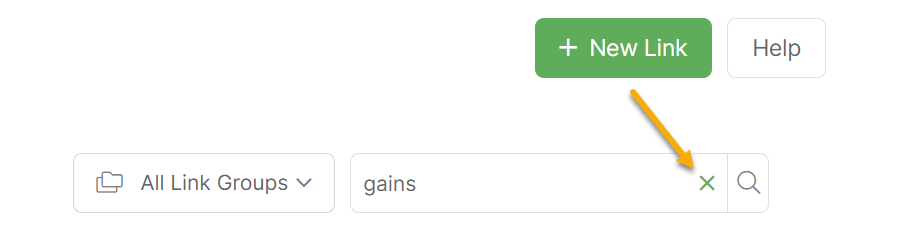
and you will see all your links again:
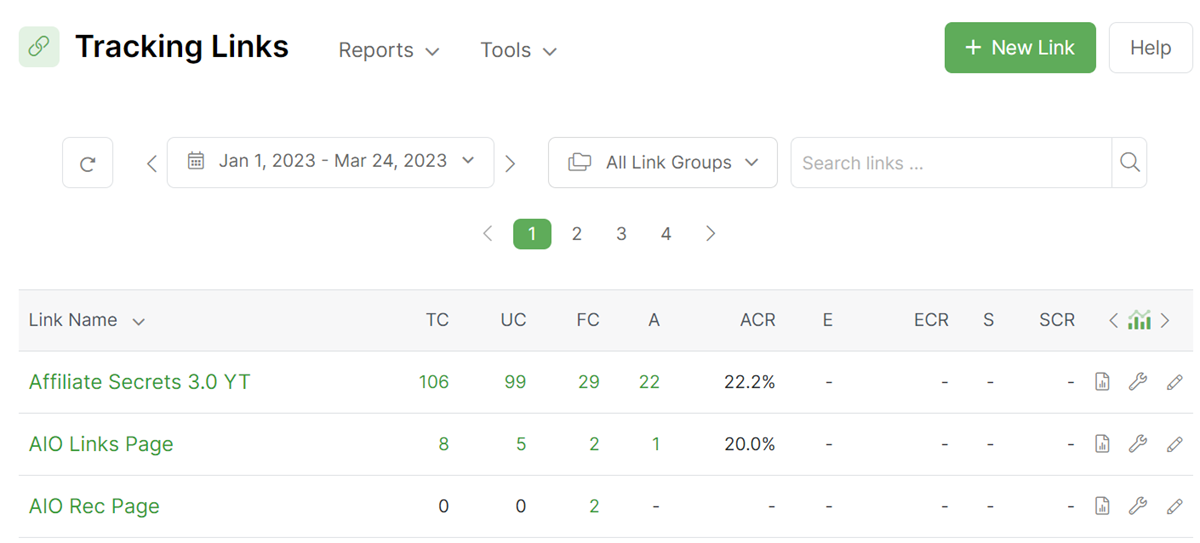
Reason #3 – You Didn’t Save Your Link When You Made It
This reason is pretty apparent, but yet it can still happen.
If you don’t save changes when creating your tracking link, the link will not show up and will not automatically “save” the changes you made.
This should cover all the possible reasons why your links aren’t showing up.
That being said, if you are still not able to see your links after going through all three of these reasons, we’ll be happy to take a look if you submit a ticket. Just mention that you went through all these reasons first!
Article 385 Last updated: 03/24/2023 3:47:05 PM
https://www.clickmagick.com/kb/?article=385