|
What should I know about testing my own links?
ClickMagick is super accurate, and it doesn't allow repeat or duplicate clicks and conversions to mess up your stats.
This means that no matter how many times you click one of your own links, you’ll only generate one unique click …
And no matter how often you test your own opt-in or order form, you’ll only generate one conversion.
This means that if you need to test something more than once, you’ll need to delete your previous test clicks and conversions before testing the same thing again – and we make this easy to do.
For Tracking Links and Rotators, you’ll want to use the Testing Tool, which can be found in the Tools menu for any link or rotator. You can also select “Delete Test Clicks” from the Edit menu to reach the testing tool.
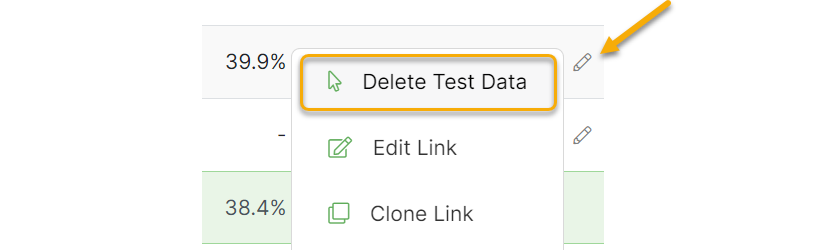
For Campaigns, remember to select “Delete Test Clicks” from the Edit menu before testing something you’ve already tested and need to test again.
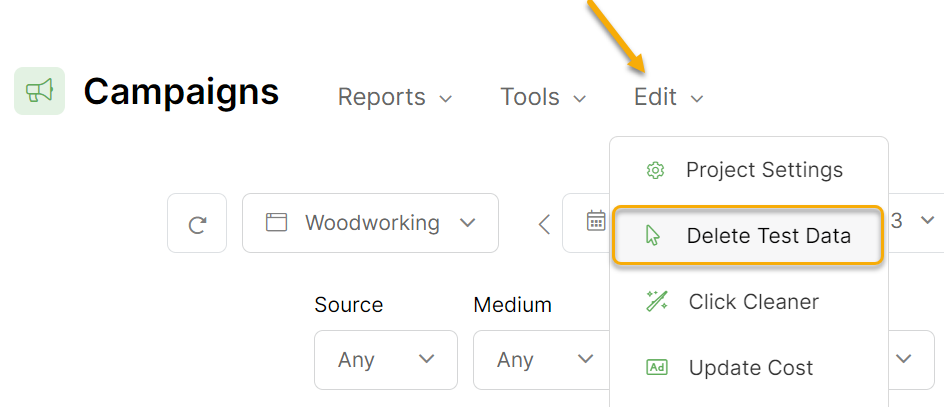
Article 36 Last updated: 04/09/2023 5:44:24 AM
https://www.clickmagick.com/kb/?article=36