|
Error Message: Link/Rotator Link Slug is missing from URL...
If you’re getting this error message, it means that you’ve forgotten to include a link slug with your tracking or rotator link when you used it. It does not mean that there is anything wrong with your link (or your custom domain).
When you create a tracking link (or rotator link), you need to specify a “link slug” that you must use on the end of the link:
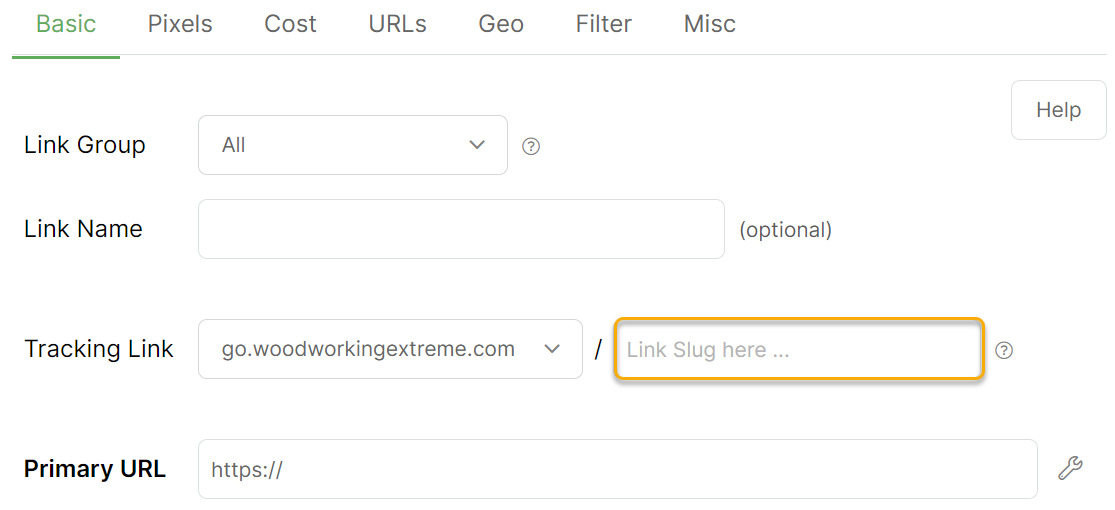
If you don’t enter the link slug, ClickMagick will automatically generate it for you, ensuring that every link in your account has a unique link slug associated with it.
If you forget to include the link slug on a link that you send traffic to, ClickMagick won’t know which link in your account to send the clicks to and will display the “Link/Rotator Link Slug is missing” error message.
For more information on this topic, including how to redirect invalid links like this to any website you want, you should read this article:
What should I do about clicks to nonexistent links?
Tip: If you’ve just created a new custom domain and you’re getting this error message, it almost certainly means that you’re using your custom domain all by itself, without a link slug. For example, if you just created and set up the domain
… you would get a “missing link slug” error. That does not mean that you’ve set up your custom domain incorrectly. In fact, if you’re getting the error, it means that the domain is correctly being routed to ClickMagick!
To eliminate the error message, you need to add a valid link slug to the end of your new domain, which would look something like this:
bestcoolproducts.com and you tried to send traffic tohttps://bestcoolproducts.com… you would get a “missing link slug” error. That does not mean that you’ve set up your custom domain incorrectly. In fact, if you’re getting the error, it means that the domain is correctly being routed to ClickMagick!
To eliminate the error message, you need to add a valid link slug to the end of your new domain, which would look something like this:
https://bestcoolproducts.com/golfballsArticle 332 Last updated: 03/20/2023 2:10:03 PM
https://www.clickmagick.com/kb/?article=332