|
How do I change or reset my password?
If you’re already logged in to your account, and you want to change your password, you can do that from your User Profile which you can find in the Account menu at the top of any page.
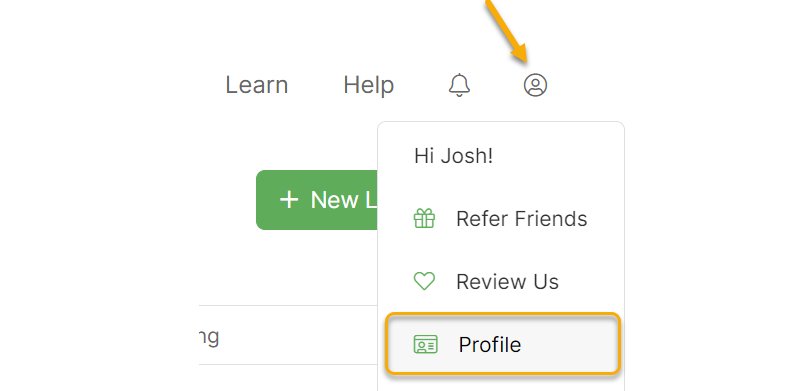
If you’ve lost your password or need to reset it, go to ClickMagick’s Login page and look for the link to reset your forgotten password:
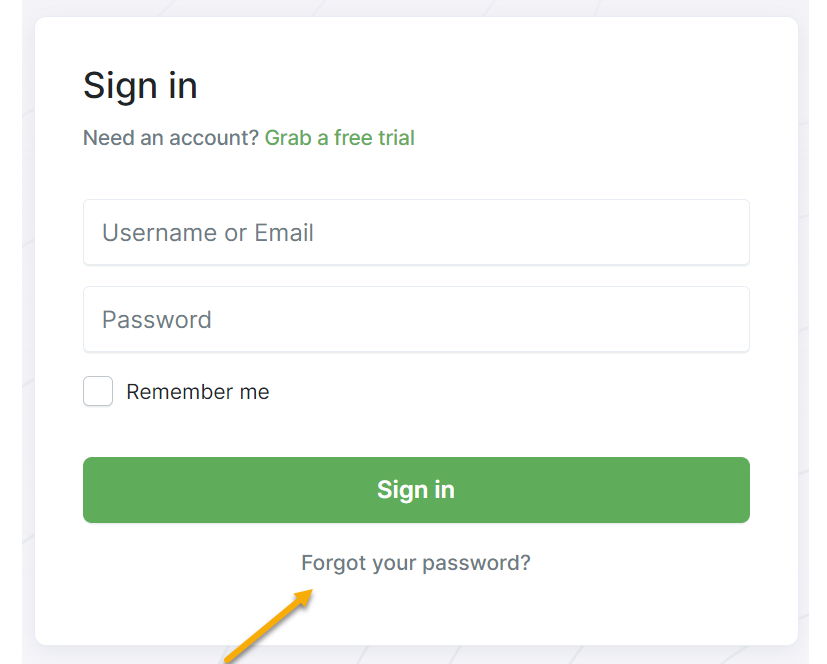
Enter your username or email address, and a reset link will be mailed to you at the email address in your account.
If you enter an email address, it must match the email associated with your account.
If the email in your account is no longer valid and you can’t retrieve a password reset link, contact us at our Helpdesk and we’ll take it from there.
Article 297 Last updated: 03/30/2023 9:37:14 AM
https://www.clickmagick.com/kb/?article=297