|
Why isn’t the [clickid] token being replaced?
There are two scenarios where the
[clickid] token might not get replaced with the actual click ID value. Either the token isn’t getting replaced in the Primary URL of your tracking link, or it’s not getting replaced in a link on a page elsewhere in your funnel.Let’s tackle both of these scenarios ...
The Primary URL
If you’ve used the
[clickid] token in the Primary URL of your tracking link, and it’s not being replaced with a click ID value when you click on the tracking link, that’s usually because the click is being flagged.When a click is flagged, it doesn’t go through all the normal processing that a regular click would, including replacing the
[clickid] token before the tracking link redirects to the Primary URL. Usually, the [clickid] token would be replaced with a large 9 or 10-digit number. For flagged clicks, the token is removed from the Primary URL.You can tell if a click is being flagged by clicking on the number in the FC column of your stats to see a list of clicks that have been flagged for this tracking link:
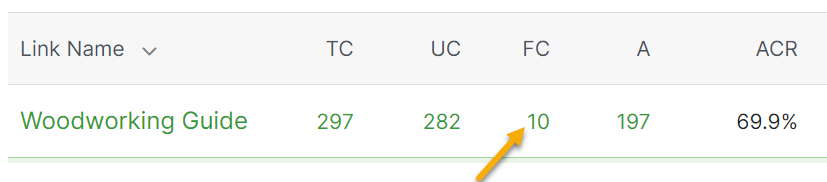
Most of the time, when users ask why the
[clickid] isn’t being replaced in the Primary URL, it’s because they’re using a VPN service, and ClickMagick is detecting the VPN as server clicks—which they are—and server clicks are typically from bots that should be flagged.If your VPN is being flagged, you can get it approved by following the instructions in this article:
Why is my VPN being flagged in the stats?
Tip: If you’re clicking on the “preview” link in the settings area of a tracking link, that will also bypass normal click processing in some cases. When testing, it’s a Best Practice to copy the link and paste it into a new browser window.
Passing [clickid] Through a Page
The ideal way to track affiliate sales when using a landing page would be to use ClickMagick Campaigns, which doesn’t require that you pass a
[clickid] through several pages.You can learn more about using Campaigns here:
How to track affiliate sales using a landing page?
If you’re trying to pass the
[clickid] through a link on a page, and it’s not being replaced, the most common reason is that you haven’t added our special piece of JavaScript code. This JavaScript snippet is what makes all the magic happen. You can get it here:How do I pass data to my affiliate network?
If you need help understanding where to add the JavaScript code, this article will show you exactly how to do it for one of the popular Page Builders:
How do I add tracking pixels or JavaScript code to ClickFunnels?
Article 296 Last updated: 03/20/2023 6:45:29 AM
https://www.clickmagick.com/kb/?article=296