|
Why is my page loading so slowly?
If you’re using a ClickMagick link and your page loads slowly, it rarely has anything to do with ClickMagick. Sadly, many popular Page Builders and affiliate networks load their pages ridiculously slowly.
You can do a quick test by loading your destination URL in one browser tab and then your ClickMagick tracking link in another; chances are you won't be able to tell the difference in loading time. That's because ClickMagick is hosted on very expensive, lightning-fast servers that instantly redirect to your destination URL almost instantly.
So, if your destination page is loading slowly, you’ll need to do some detective work ...
Fortunately, an online tool makes this detective work a breeze. It’s the Pingdom Website Speed Test tool, which will take any URL and analyze the load time of its destination page in several different ways. You can find the tool here:
When you go to that page, enter the destination URL that your ClickMagick link redirects to. If you’re using a tracking link, this would be the Primary URL for that link. If it’s a rotator URL, enter that URL. The Pingdom Website Speed Test tool will give you a summary report that looks something like this:
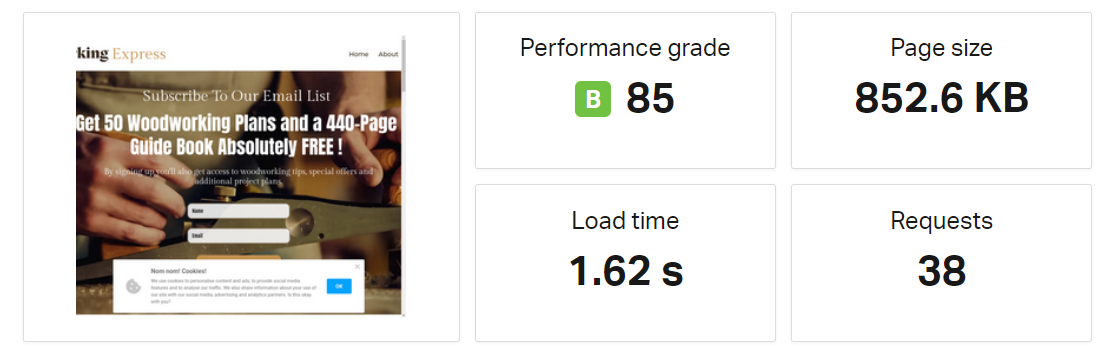
Once you’ve established that your destination URL is loading slowly, you can do further research …
If you’re using a tool like the Redirect Path extension for Chrome—which we highly recommend—you can check whether your URL redirects through other URLs before landing on the final page. Multiple redirections is generally the reason why pages load slowly.
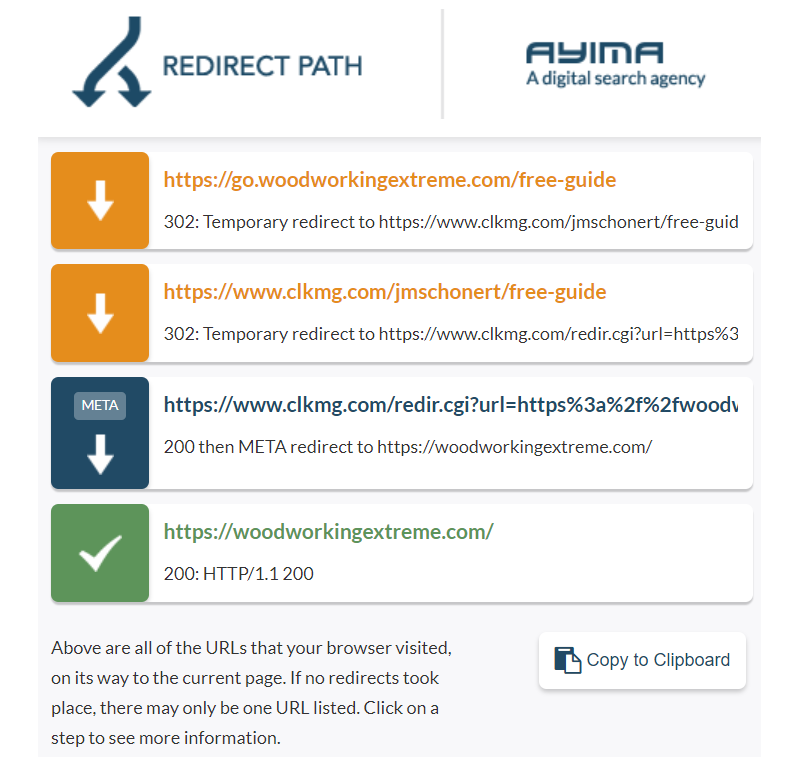
By using a tool like Redirect Path, you can test each URL progressively to determine where the slowdown is occurring so you can work on fixing it.
If you’ve tried using the Pingdom Website Speed Test and still can’t figure out why your page is loading slowly, contact us at our Helpdesk, which you can find in the Help menu, and we’ll be glad to help you out.
Article 283 Last updated: 03/16/2023 5:52:06 PM
https://www.clickmagick.com/kb/?article=283