|
What are the 4 different rotator modes?
ClickMagick offers four rotator modes to deliver clicks to your rotator URLs in different ways, depending upon what you’re trying to accomplish.
Click on each tab below to learn more about what each of them do:
The Fulfillment Mode will send all traffic to the first active URL in the rotator, including repeat clicks from the same user, until that URL has received the maximum number of unique clicks (plus bonus) specified.
When we say “all traffic,” we mean “all traffic that matches the settings for that URL.” For example, if the URL has geotargeting settings for just Tier 1 countries, that URL will not receive any clicks from non-Tier 1 countries.
You would use the Fulfillment Mode when you’re thinking “I want the first order filled, then the second order filled, then the third order filled...”, and so on.
For example: the first time Billy hits your rotator, he’ll see URL #1. The first time Suzie hits your rotator, she’ll see URL #1 as well.
The next time Billy hits your rotator, he’ll see URL #1 again, and he’ll keep landing on URL #1 repeatedly until that URL has received the maximum number of unique clicks (plus bonus) specified.
The Spillover Mode will send traffic to each URL in the rotator, one after the other, as repeat users hit your rotator multiple times.
Each unique visitor starts at the top for Spillover rotators.
This is mainly used when selling solo ads, as it will result in the highest number of unique clicks and maximize your traffic.
Suppose a user sees ALL the active URLs in a Spillover rotator. In that case, the system will send them either to your Backup URL, the Last URL in the rotator, or they will “start over” at the top of the rotator on any additional clicks, depending on what you specify for the “On Finish” setting.
If you’re using the Backup URL for non-T1 clicks, you wouldn’t want active T1 users going there, so one thing you can do is select the “Last URL” option …
Also, ensure that the last URL in your Spillover rotator is a link to a separate marketing funnel so you can show them something new if they continue clicking.
You’ll generally use this mode if you’re selling unique clicks or you’re interested in maximizing the value of each click by ensuring as few non-unique clicks are sent to each URL in your rotator as possible.
For example: the first time Billy hits your rotator, he’ll see URL #1. The first time Suzie hits your rotator, she’ll see URL #1 as well.
The next time Billy hits your rotator, he’ll see URL #2, then URL #3, and so on.
What is the Randomize setting for?
When selecting this Spillover mode, you might also see a “Randomize every” setting:
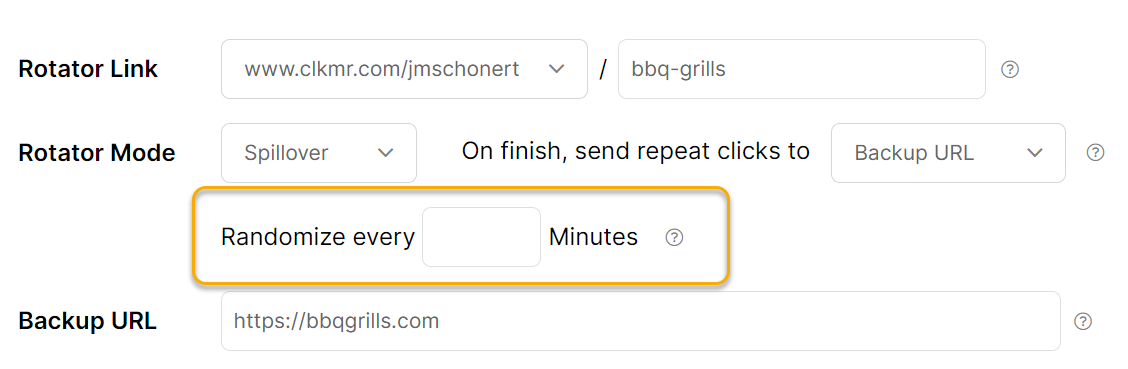
This advanced setting applies to Spillover rotators only, and it does two things – it allows you to distribute clicks relatively evenly to all URLs while at the same time maximizing the value of every click.
What this does is randomly change the order of the URLs at the interval that you specify.
So if you enter 60 minutes, a new active URL will be moved into the top position every hour.
You won’t want to use this if your spillover rotator is set up and used in a way that allows you to fulfill individual solo ad orders as quickly as possible in the order you’ve arranged them in the rotator.
But in most other setups, it’s the ideal way to send an even number of clicks to each URL in your rotator over any specific period.
All tracking systems (including ClickMagick) rely on cookies to some degree to help keep track of various things – which means if a user has cookies disabled, they may not be tracked properly.
This isn’t a huge problem because you can barely surf the web these days with cookies turned off.
This feature also helps to maximize the value of your clicks if any of your users have cookies disabled because it helps ensure they’ll see a different URL each time they hit your rotator, regardless if they have cookies enabled or not.
The Random mode is just what it sounds like. It will distribute your clicks in a completely random manner to all active URLs.
Over time this will result in each link receiving roughly the same number of clicks (assuming all the URLs have the same settings), but even or equal distribution cannot be guaranteed with a small number of clicks.
In the same way which you can flip a coin 20 times and get 15 heads and 5 tails, sending a small number of clicks to a random rotator one or a few URLs could receive most of the clicks.
This is normal, and such is the nature of randomness.
For example: the first time Billy hits your rotator, he’ll see URL #2. The first time Suzie hits your rotator, she’ll see URL #1.
The next time Billy hits your rotator, he’ll see URL #1, then URL #3 again, and so on, landing on a completely random URL.
The Sequential Mode will send incoming clicks to each rotator URL in order, and then when it reaches the bottom, it will start over again at the top.
This mode does not try to maximize unique clicks the way a Spillover rotator does, so generally speaking, you won’t want to use this for solo ads.
However, this is the best mode for ad co-ops as it ensures all URLs receive the same number of clicks, assuming all URLs have the same settings.
For example: the first time Billy hits your rotator, he’ll see URL #1. The first time Suzie hits your rotator, she’ll see URL #2.
The next time Billy hits your rotator, he’ll see URL #3, then URL #4 again, and so on, in order.
However, remember that this is not always the case once you use the optional rotator URL settings and options in a sequential rotator.
The way that rotators work, regardless of the type of rotator you choose, is that they always send each click to the following ELIGIBLE rotator URL – which is NOT always the “next” URL in the sequence.
Consider a sequential rotator with three individual rotator URLs:
URL #1 is added to the rotator with no other optional settings
URL #2 is added with a Max Daily Clicks setting of 20
URL #3 is added with geotargeting settings that only allow US traffic
As clicks come into this rotator, the optional settings on URLs #2 and #3 will cause these URLs to be skipped at times – so each URL will NOT receive the same number of clicks.
For example, once URL #2 receives 20 clicks in a day, it’s no longer eligible to receive any more clicks, so only URLs #1 and #3 will be eligible to receive clicks for the rest of that day.
Or imagine that URL #3 is the “next” URL to receive a click, but the incoming click is from Canada. URL #3 only allows US traffic, so it’s not eligible to receive the click from Canada. URL #3 will be skipped over, and the click from Canada will go to URL #1.
In short, if you don’t use any optional settings for your rotator URLs, a sequential rotator will perfectly divide all of the incoming clicks between each rotator URL.
But once you start using some of the optional rotator URL settings, this may not be the case, so please keep this in mind, as this will explain any “discrepancies” you see with sequential rotators.
If you want to use geotargeting with sequential rotators, here’s a “workaround” you might want to try. Just follow these steps:
| 1. | Create a “primary” rotator that receives all of your incoming traffic. |
| 2. | Create a separate rotator for each “group” of URLs based on their standard settings. For example, the US-only URLs should all be in one rotator. The Canada URLs should all be in their own rotator, etc. |
| 3. | Place the rotators created in Step 2 above into the “primary” rotator created in Step 1. |
Once you do something like this, you’ll find that all of your US-only URLs receive the same number of clicks, all your Canada-only URLs receive the same number of clicks, etc.
Tip: You can use a “weight” setting to tell the system that specific URLs should receive more traffic than others. You would use this setting, for example, if someone buys two shares in your co-op.
Article 28 Last updated: 02/17/2023 8:06:55 PM
https://www.clickmagick.com/kb/?article=28