|
Can I get an invoice?
You sure can!
To generate an invoice, go to your Billing Page by clicking on the Account menu at the top of any page and choosing the Billing option.
You will find links to your invoices next to each payment. Just click on any invoice link to view, print or save your invoice.
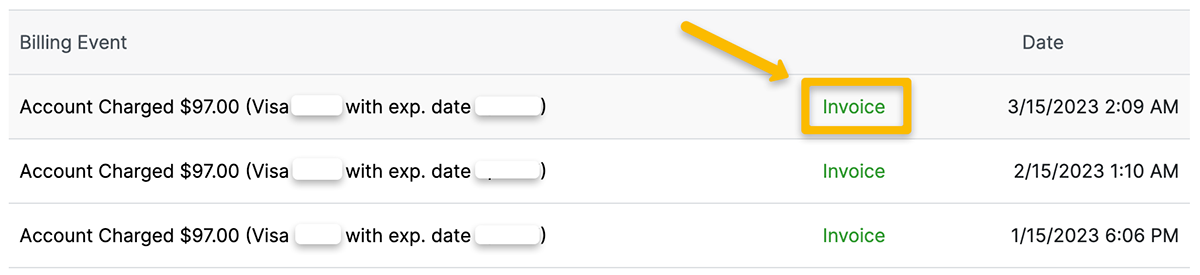
You can also customize the billing name, address and VAT/Tax ID that appears on your invoice.
To do that, go to your Profile by clicking on the Account menu at the top of any page and choosing the Profile option. From here, you can click on the Billing Info tab and fill out the details you want to appear on your invoice.
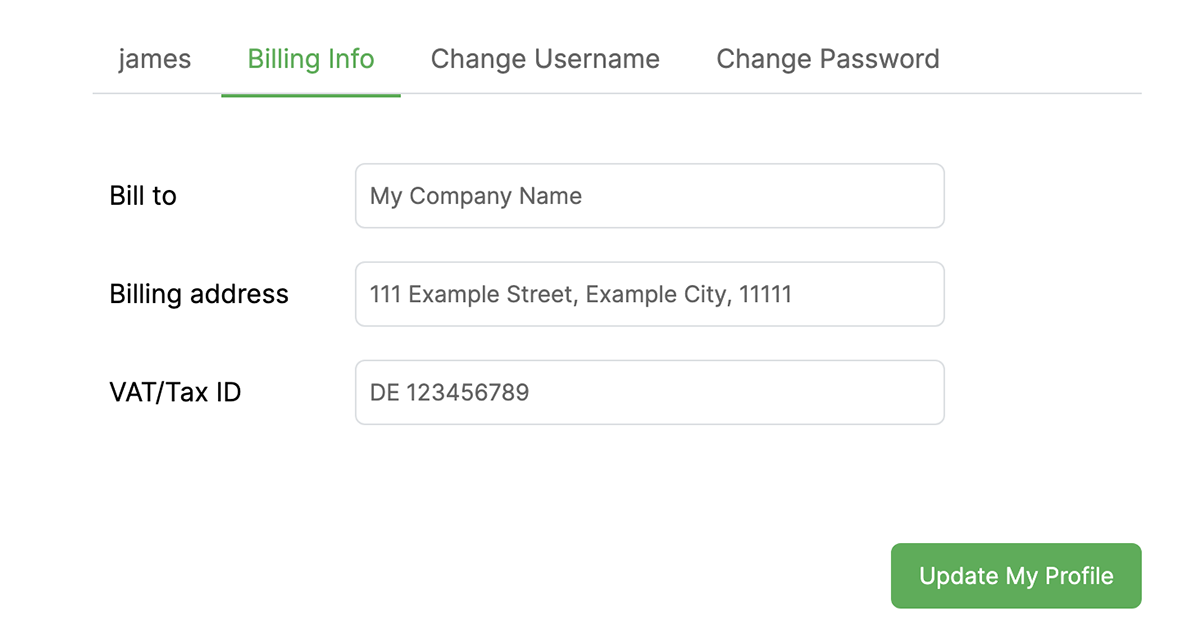
Article 259 Last updated: 03/21/2023 2:17:44 PM
https://www.clickmagick.com/kb/?article=259