|
What are Link Groups and the Group Manager used for?
The Group Manager is found in the Tracking Links or Rotators Tools menu, where you can set up and manage link groups and rotators groups that’ll help you better organize and manage all your different links.
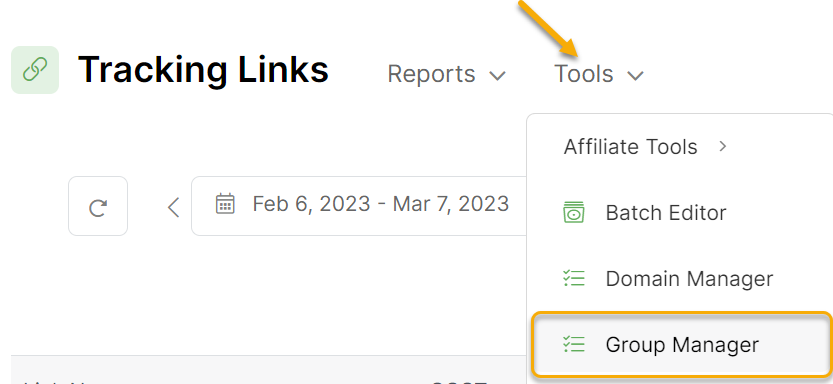
You can create, delete, and rename groups with the Group Manager. You can also create sub-groups of existing groups.
You can use groups however you want …
Most people find it helpful to set up a separate group for each type of traffic they want to track, a separate group for different types of promotions, different groups for different sites or projects, and things of that nature.
Once you’ve created one or more link or rotator groups, you can begin to assign tracking links or rotators to specific groups when you create or edit them …
… and then easily view the links or rotators in specific groups by selecting only that group from the drop-down menu at the top of your main stats pages.
Article 127 Last updated: 03/07/2023 9:18:59 AM
https://www.clickmagick.com/kb/?article=127