|
What if my “Actions” don’t match my autoresponder?
A “Thank You” page will follow a typical email opt-in page with an Action pixel to record the number of people who subscribe to the email list.
If the number of Actions being reported in ClickMagick doesn’t match up with your autoresponder stats, it’s for one or more of these reasons …
| 1. | You’re Looking at Different Date Ranges The first thing to check is that you’re comparing the same range of dates between ClickMagick and your Autoresponder. If you’re looking at “Today’s” stats in your autoresponder but looking at your “All Time” stats in ClickMagick, that’s usually not going to work… You can set the date range in ClickMagick by using the drop-down menu near the top of the page. 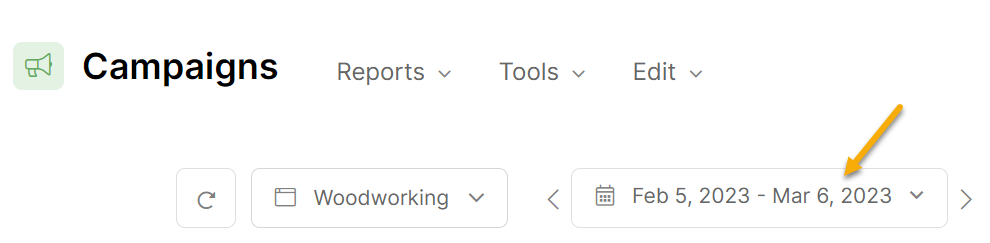
|
| 2. | Duplicate Autoresponder Signups Often people will opt-in to your list multiple times using different email addresses. If someone opts in twice with two different emails, this will show up as two new subscribers in your autoresponder, but only one “Action” will be recorded because ClickMagick will recognize that the “Action” is from the same visitor. |
| 3. | Existing Visitors Going Through Your Funnel Again Similarly, someone who has already subscribed to your list may add themselves to your list again to access whatever content you offer after they opt in again. The default setting for most autoresponders is to send repeat subscribers through to the next page as you’d want. However, if the user has already subscribed to your list, the autoresponder will NOT add the email address to your list a second time, but it WILL generate a new conversion in ClickMagick if that user hasn’t already been counted in ClickMagick. This can happen if they had already opted-in to your list before you started tracking with ClickMagick. |
| 4. | Visitors Not Reaching the Proper “Thank You” Page Another possible reason is that you have a leak in your tracking, meaning that some of your visitors are somehow opting into your list but not reaching a “thank you” page with a valid ClickMagick tracking pixel. Go through all of your pages, links, etc. and make sure you haven’t missed anything. Also, remember that depending on the system you’re using, if you require users to double opt-in, they probably won’t see your “thank you” page with the tracking pixel until they confirm their opt-in—so make sure you’re looking at the correct data. |
| 5. | Visitors Reaching the “Thank You” Page Without Opting-In The opposite is also possible – you could have users somehow reaching your “Thank You” page with your tracking pixel without actually subscribing to your list. This would generate a conversion in ClickMagick but not a new subscriber in your autoresponder. |
| 6. | There’s Something Wrong With Your “Thank You” Page Something could be wrong with your “Thank You” page, causing certain visitors’ opt-ins not to be recorded. Your website could be loading too slowly, you could have an intermittent glitch or problem somewhere that is causing the page to not load properly at times, or any number of other technical issues. |
These are really the only possible explanations.
If you see a large discrepancy, you must review the above scenarios and determine what’s causing the problem.
This could be a lot of work, but please do your best to figure this out yourself. Because we don’t know exactly what you’re doing and don’t have access to your setup, we may be unable to help you figure out the problem.
With that being said, if you’ve done everything you can and you’re still stuck, please get in touch with our Helpdesk with all the details, and we’ll do our best to help.
Be sure to include as many specific details as you can and fully describe what you’ve already done to try to figure out the problem. Thanks!
Tip: If you see discrepancies in the Click-Through Rates of your email messages, there’s a good reason for that too. You can learn about those discrepancies here:
Why don’t my email Click-Through Rates match ClickMagick’s?
Why don’t my email Click-Through Rates match ClickMagick’s?
Article 123 Last updated: 03/06/2023 8:46:55 PM
https://www.clickmagick.com/kb/?article=123