|
What are Tracking Links and how do I set one up?
In the digital marketing world, you’ll hear the phrase “tracking link” used in a variety of pretty general ways. In fact, many people refer to any link that has anything to do with tracking or analytics as a “tracking link.”
But traditionally a “Tracking Link” is a special kind of link that will track and record your clicks, perhaps do some other “processing,” and then almost instantaneously redirect the visitor to another URL of your choice.
And that’s what ClickMagick Tracking Links are …
We have the best Tracking Links in the business, and they can be used to create custom “short links,” you can use them to segment clicks – like sending visitors from a certain country to a specific URL for example – they are often used in various ways to track affiliate promotions, and lots more.
Note: Tracking Links are completely unrelated to and separate from ClickMagick Campaigns, and you may never need to use Tracking Links at all.
If you have your own website or online store, you should definitely be using Campaigns for most of your tracking. Do not set up Tracking Links unless instructed to do so, or unless you have another reason to.
If you have your own website or online store, you should definitely be using Campaigns for most of your tracking. Do not set up Tracking Links unless instructed to do so, or unless you have another reason to.
Setting up your first Tracking Link
To set up a very basic tracking link, go to the Tracking Links page and click on the “+ New Link” button.
Enter the “Primary URL,” which is the URL you want users to be redirected to when they click on your Tracking Link ...
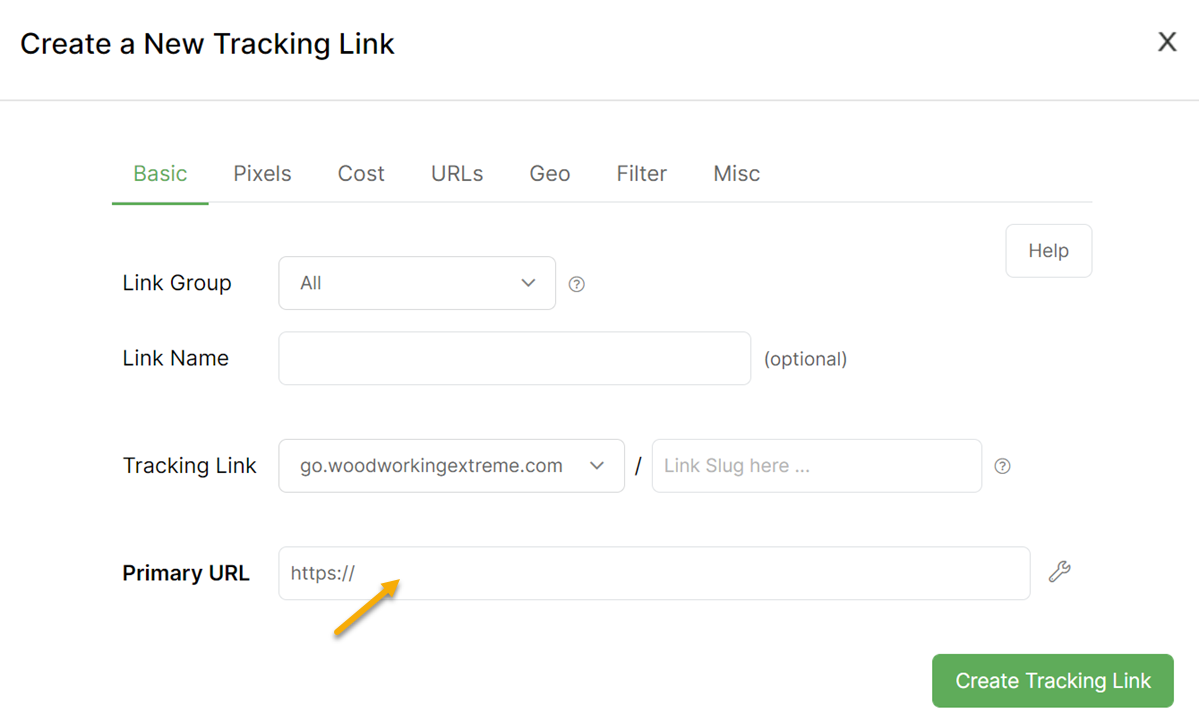
You can leave everything else blank, and the system will automatically generate a “Link Slug” for you consisting of a random combination of letters and numbers, like this ...
https://www.clkmg.com/[USERNAME]/16sd3rBut more often than not, you’ll probably want to choose a meaningful Link Slug, like this ...
https://www.clkmg.com/[USERNAME]/page1
https://www.clkmg.com/[USERNAME]/specialofferetc.
The Link Slug must be between 4 and 20 characters and can only contain letters, numbers, and hyphens.
There are many additional settings and features you can explore when setting up Tracking Links, but creating a basic Tracking Link is as simple as entering the Primary URL you want users redirected to and optionally entering the Link Slug if you don’t want it to be randomly generated.
Caution: When you create a Tracking Link, you’ll be asked for both a “friendly” Link Name and a Link Slug. Both of these must be unique and cannot match any other existing Tracking Links you have. If you get an error message, rename the friendly Link Name or the Link Slug.
How do I set up a custom Tracking Link domain?
If you want to use a custom domain for branding purposes you can easily set that up with ClickMagick.
Also, if you plan to use tracking links on Facebook or in email messages, you need to use a custom tracking domain.
Setting up a custom tracking domain is a one-time setup and is relatively simple to do. Just follow the steps in this article:
How do I set up a secure custom tracking domain?
Tip: ClickMagick works great as a link shortener, especially if you create a short custom domain for your tracking links. For full details, check out this article:
How do I track conversions with Tracking Links?
Tracking conversions with Tracking Links and Tracking Pixels is an outdated form of tracking that should not be used in 2023 and beyond. You can learn more in the article below:
What should I know about tracking conversions with Tracking Links?
Article 109 Last updated: 02/10/2024 1:32:35 PM
https://www.clickmagick.com/kb/?article=109